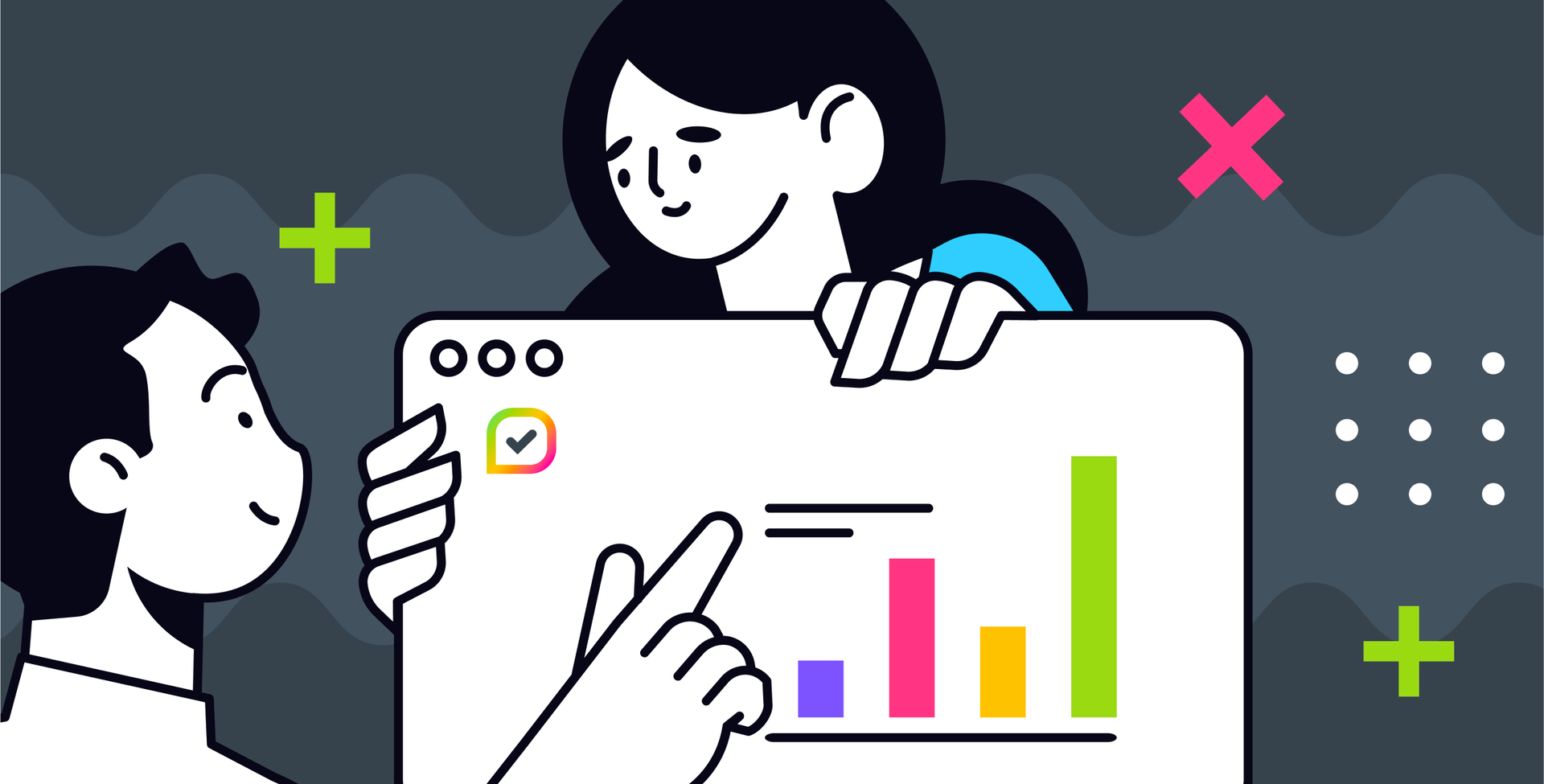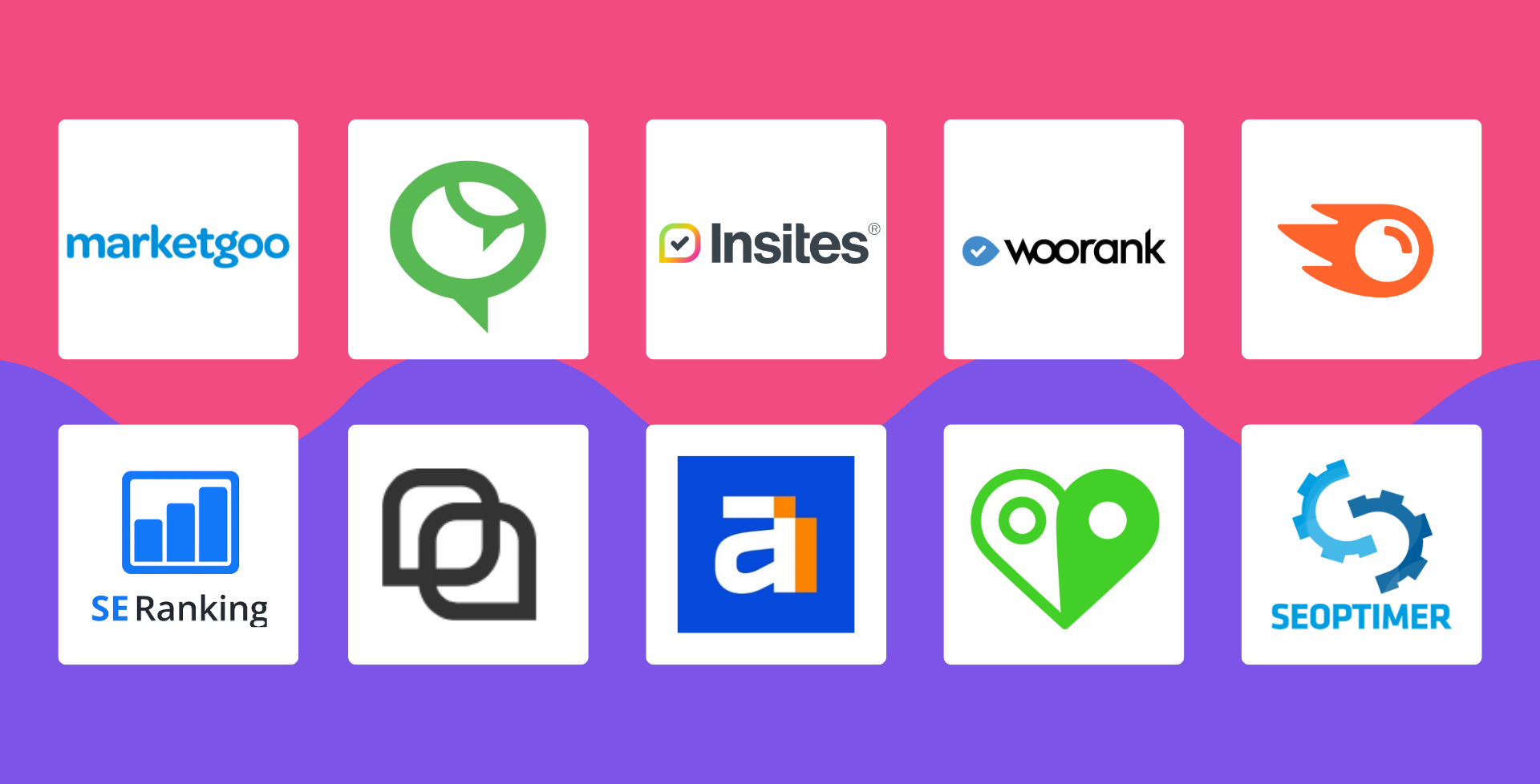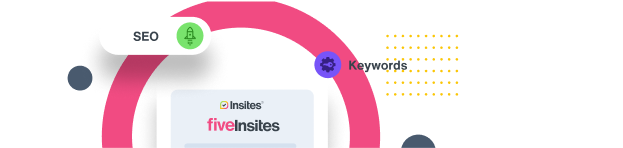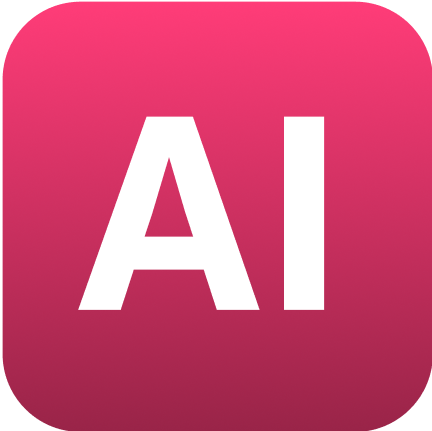What is the difference between lab and field results in Google Core Web Vitals?
Coral Wood • June 8, 2023
Google’s Core Web Vitals are an important, and still relatively new, ranking factor for SEO. But when understanding how Core Web Vitals measures performance , you may be left with two varying scores. These will be either field results or lab results. But what exactly are they? And which one should you and your customer’s be focusing on?
 Field results vs. lab results
Field results vs. lab results
To boil it down to its most simple differentiation, field results is data compiled from a pool of users whereas lab results data is measured in controlled conditions using a single device.
What are Core Web Vitals?
Google introduced new ranking metrics, known as Core Web Vitals , back in May 2020. Though it focuses on site speed and performance, don’t think it’s just for developers. Your site’s performance scores will impact on your SEO ranking for better or worse. So make sure to read up on exactly what Core Web Vitals are measuring before you look to pull a report.
What are field results?
Field data is gathered from multiple users. But they’re not just any old user, they’re users that already use your website . It will give you an insight to not just how your users are experiencing your site, but crucially, what’s not working for them outside of the lab environment.
What are lab results?
Lab results are obtained from downloading the website in a controlled environment – which essentially means measuring how long it takes to load using a pre-defined device and internet connection speed. Lab results are key for the staging environment, where you may be looking for reproducible results with immediate feedback to help you debug as you test.
Should I focus on field or lab results?
As we’ve established already, lab results are great for the staging environment, whereas field results give you a good insight into the overall user experience. Whilst field results are more important in the long run, as these results are what Google uses in ranking scores, it’s important to focus on field over lab results.
| Field | Lab |
| – Better real-world insights – What Google uses for rankings – Google’s Chrome UX report doesn’t have field data for smaller sites with low traffic, private websites behind login, staging sites, or websites that have only just been launched – Hard to compare a site side-by-side with another since it depends on the audience |
– Directly comparable between websites to rank & grade performance – Can measure any site (even one in staging or with low traffic) – May not reflect real world, as Google Lighthouse by default uses a slow connection and an old Motorola phone for example which is not typical of many website audiences |
Insites only uses lab results, as the Chrome UX report often doesn’t have any field data for smaller SMB websites. By using lab data, it’s also possible to directly compare between websites, which allows us to rank an SMB against their local rivals or more accurately measure change over time.
Find a free cheat sheet for auditing your staging site here
Where to measure your Core Web Vitals performance
There are a whole host of tools out there that will measure your Core Web Vitals performance. So we’ve listed a few of our favourites and what they measure:
| Core Web Vitals Measuring Tool | Field or Lab Results? |
|---|---|
| https://insites.com/ | Lab |
| https://clickio.com/check-web-vitals/ | Field |
| https://developer.chrome.com/docs/crux/ | Field |
| https://github.com/GoogleChrome/lighthouse | Lab |
| https://pagespeed.web.dev/ | Field & Lab |
Happy testing!
The Insites Team