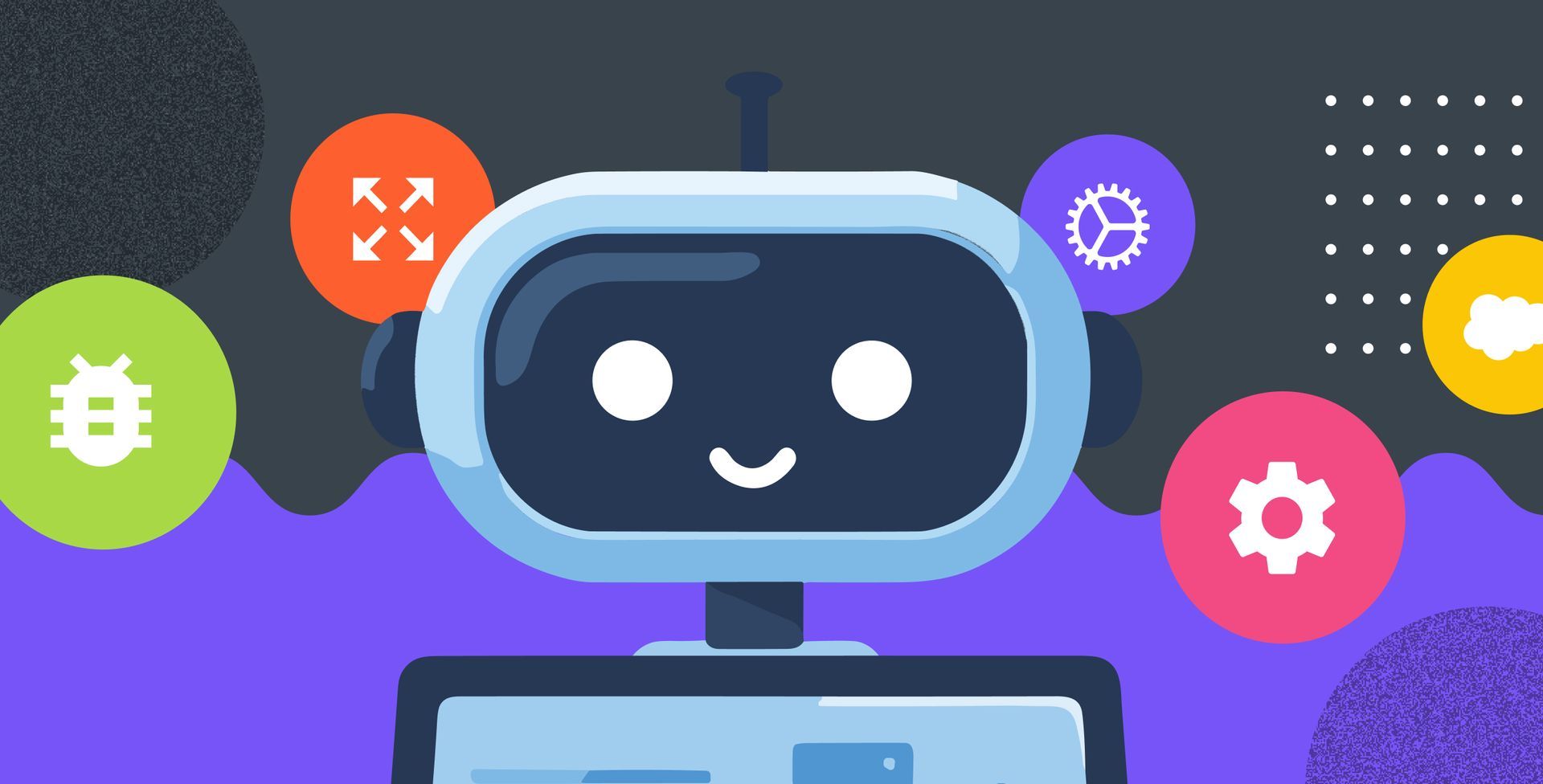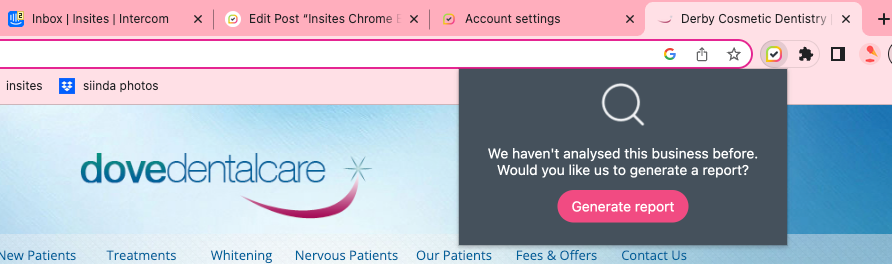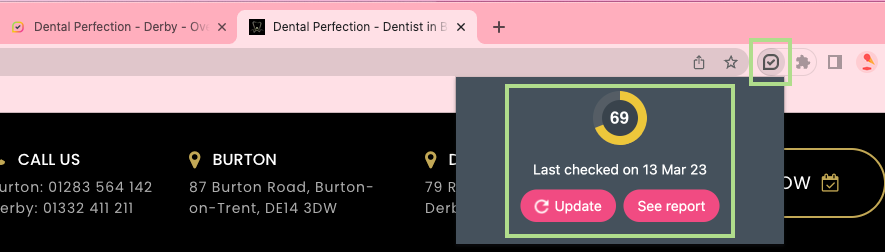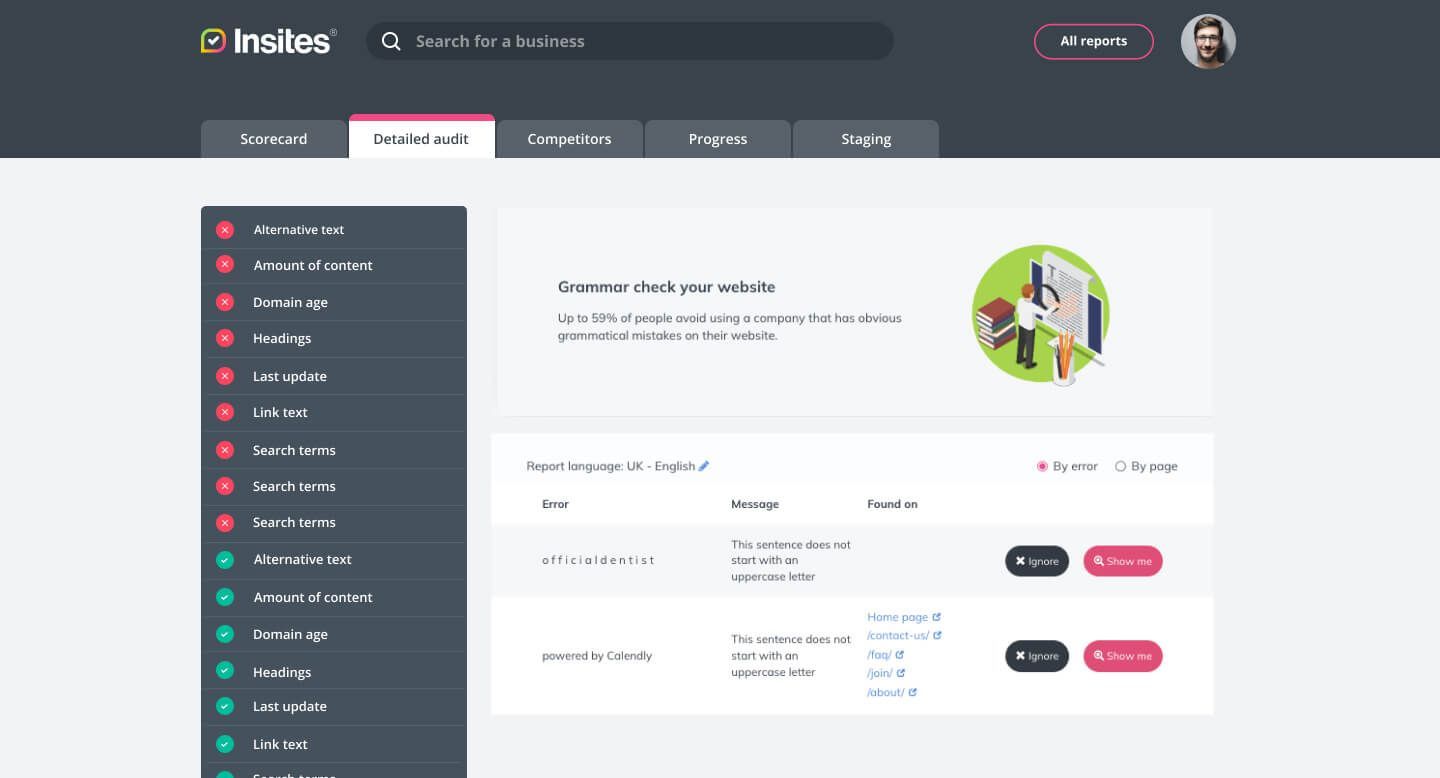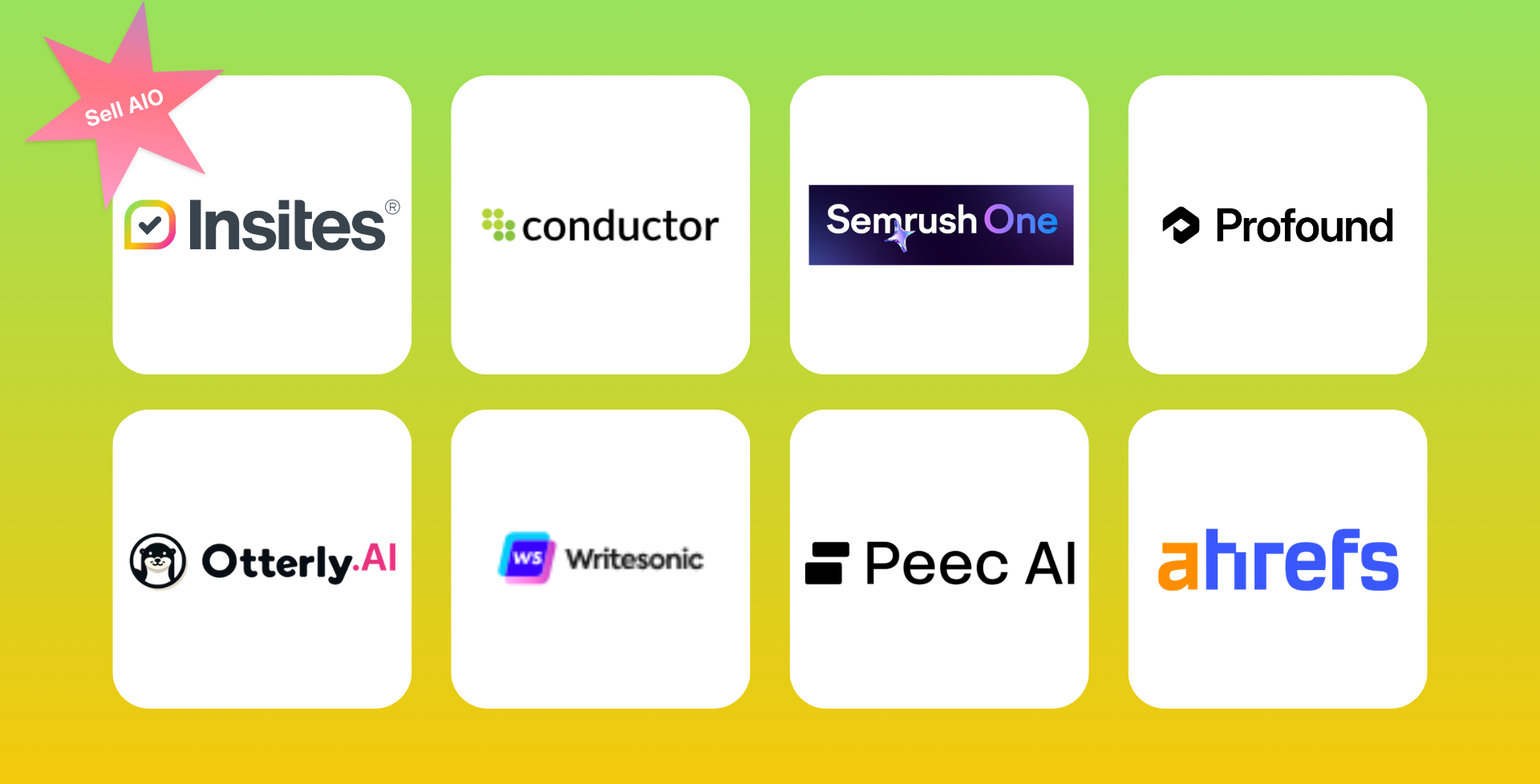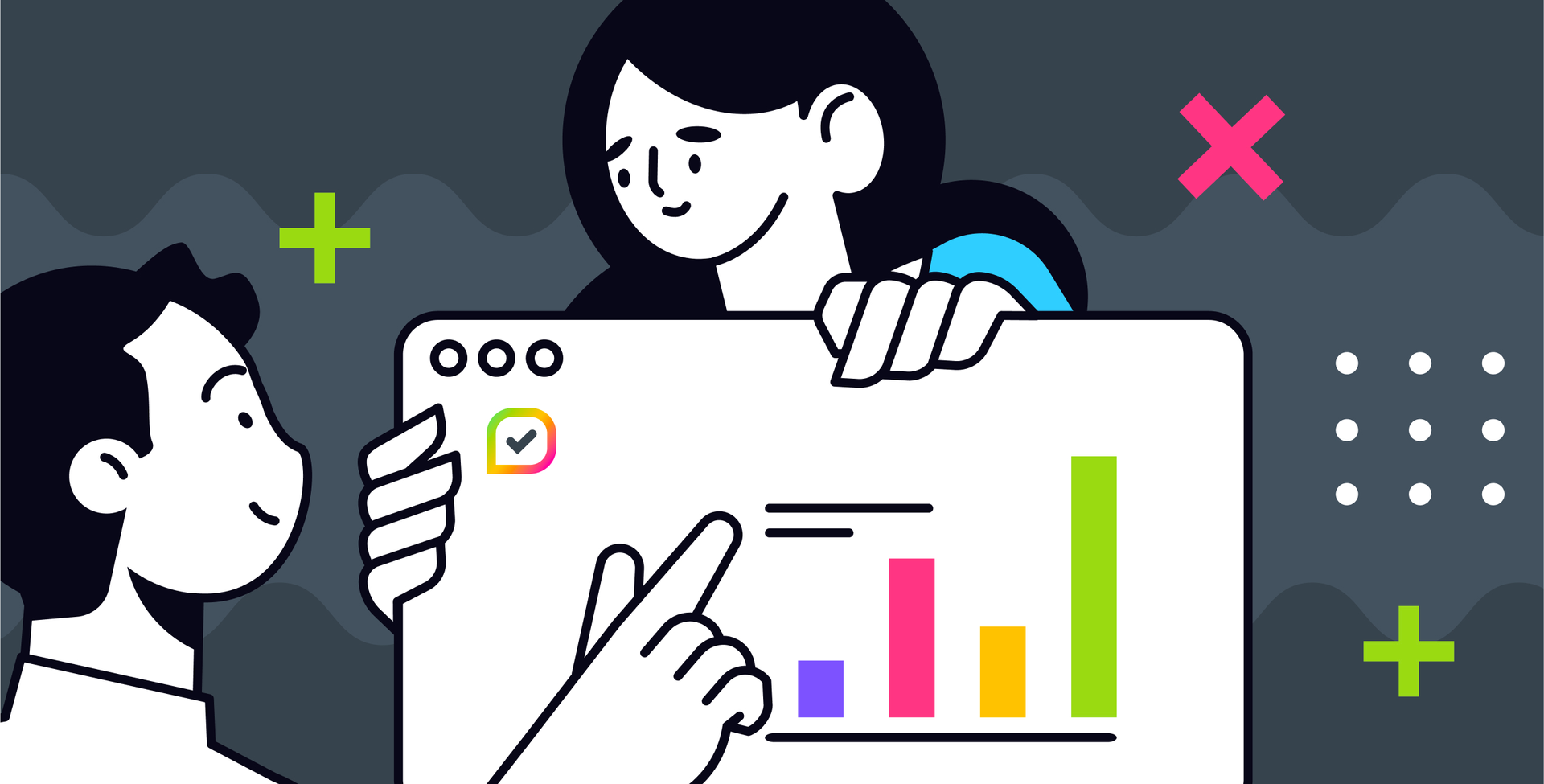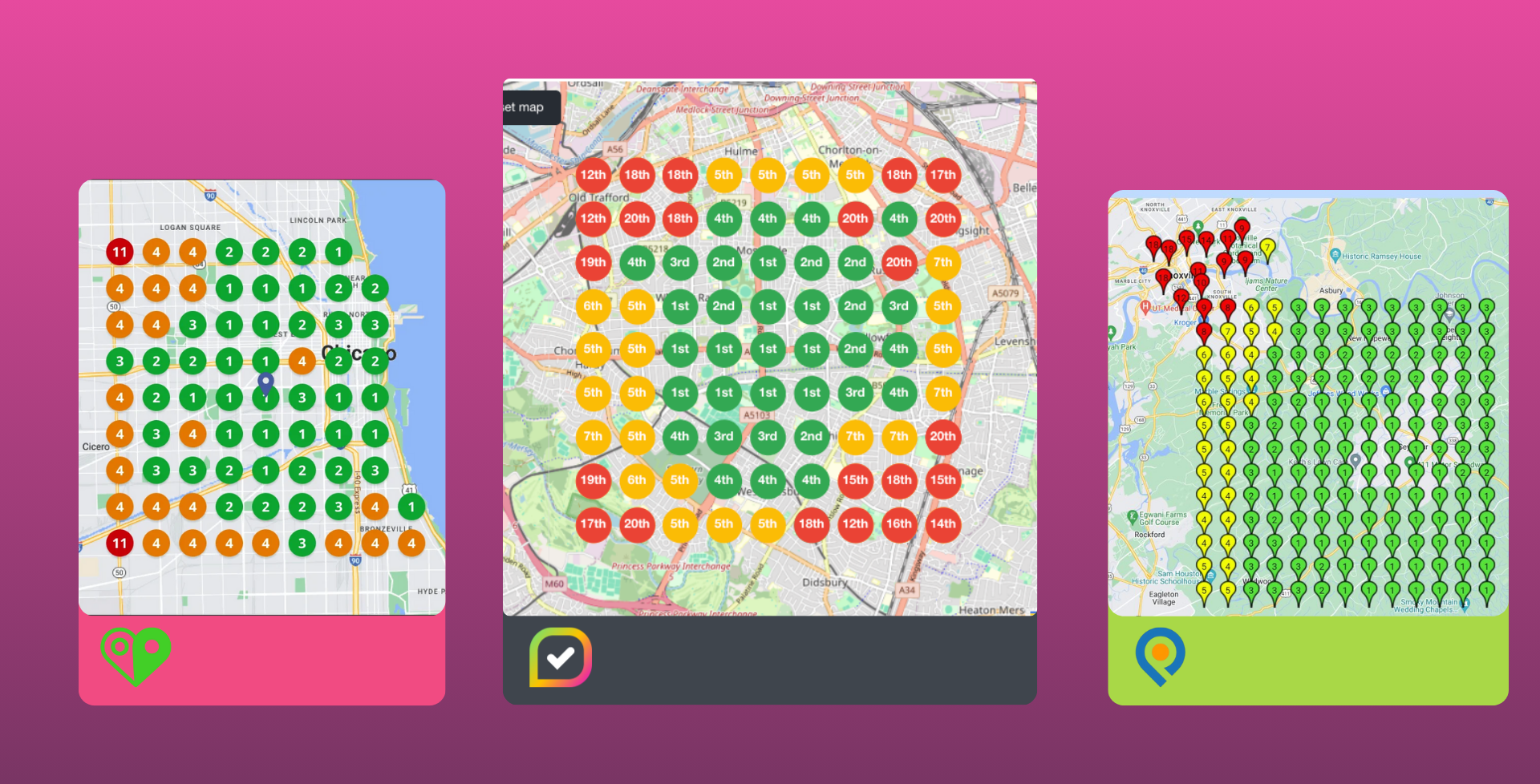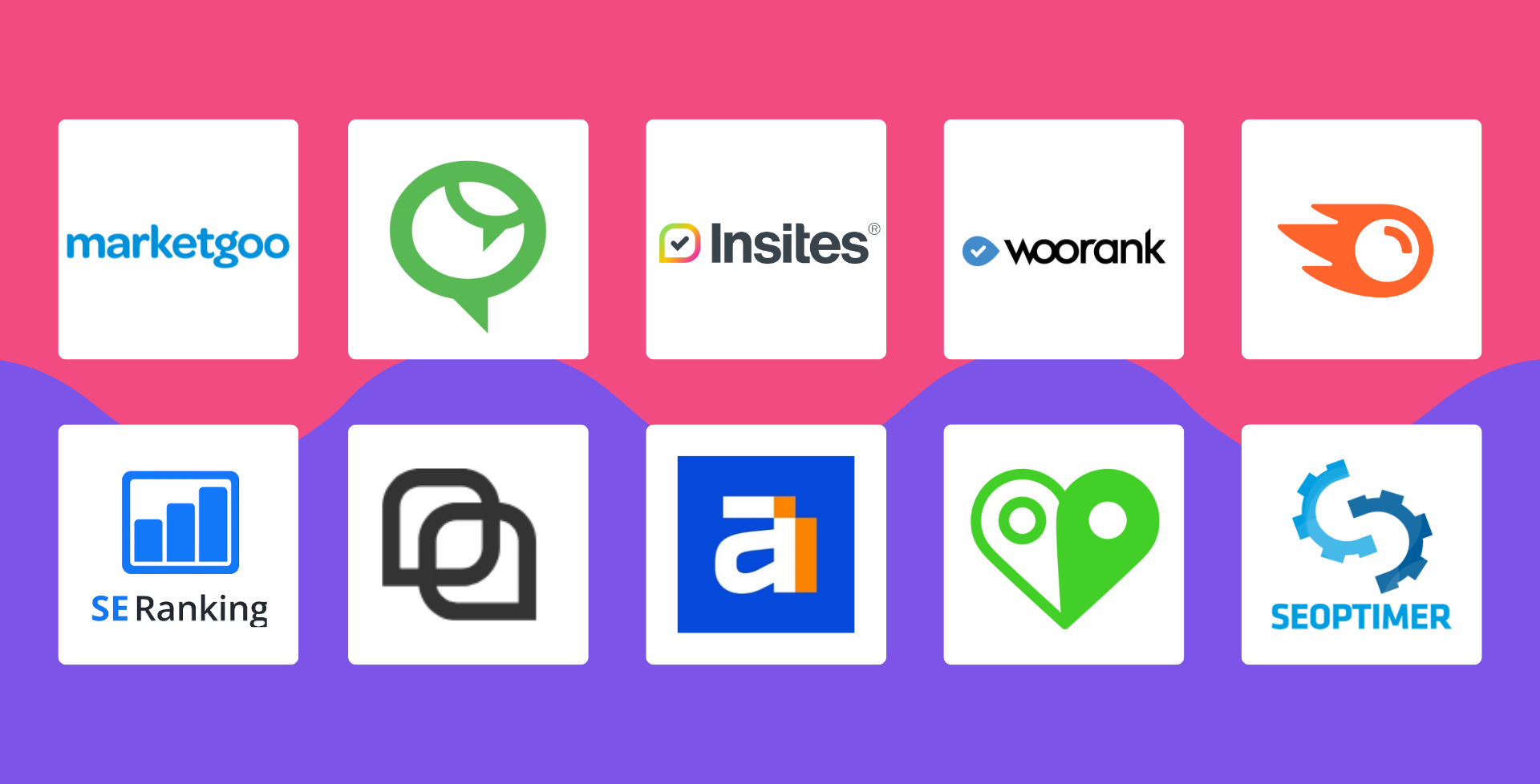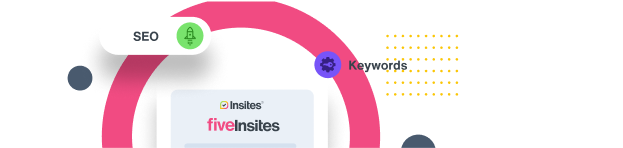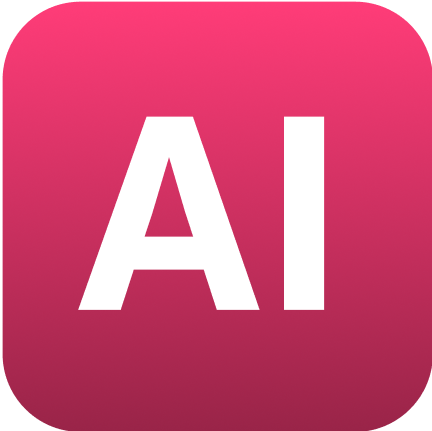Insites Chrome Extension
Sharlotte Briscoe • April 5, 2023
Are you looking to streamline the quality control process for your website production team? Look no further than the Insites Chrome Extension, which identifies errors on each page in real-time. This tool not only benefits your production team but also your sales representatives, who can quickly determine if a website has been audited without having to search the platform. Don’t miss out on this helpful and efficient solution!
A time saver for sales
If a website hasn’t already been audited, then the logo appears in the Insites rainbow colours and when you click the extension it will give you the message below.
It allows you to check whether a website has already had a report run on it, instantly just by opening the website. The logo appears in grey and displays the last score that the website achieved and you can view the report directly from the extension, along with updating the report.
Quickly finding issues on any web page
The extension is a great addition to your production processes when quality-checking websites – within certain tests, the chrome extension will highlight the issues found on the website, and take you straight to them just by clicking the ‘Show me’ button. Taking the guesswork out of where the errors are located on each page they’re found. The following tests are included within the Chrome extension magic
- Grammar & Spelling
- Alt Tags
- Broken Links
- Headings
- Inappropriate content
- Link text
- Colour contrast
How to install the Chrome extension
Simply head to your profile picture when logged into your account in the platform, then click my profile. Head to the ‘Install chrome extension’ option and then the ‘Install from chrome webstore button’ then follow the instructions from there – it’s as easy as that, alternatively you can install it with the link below.
If you’d like any more information please contact your account manager