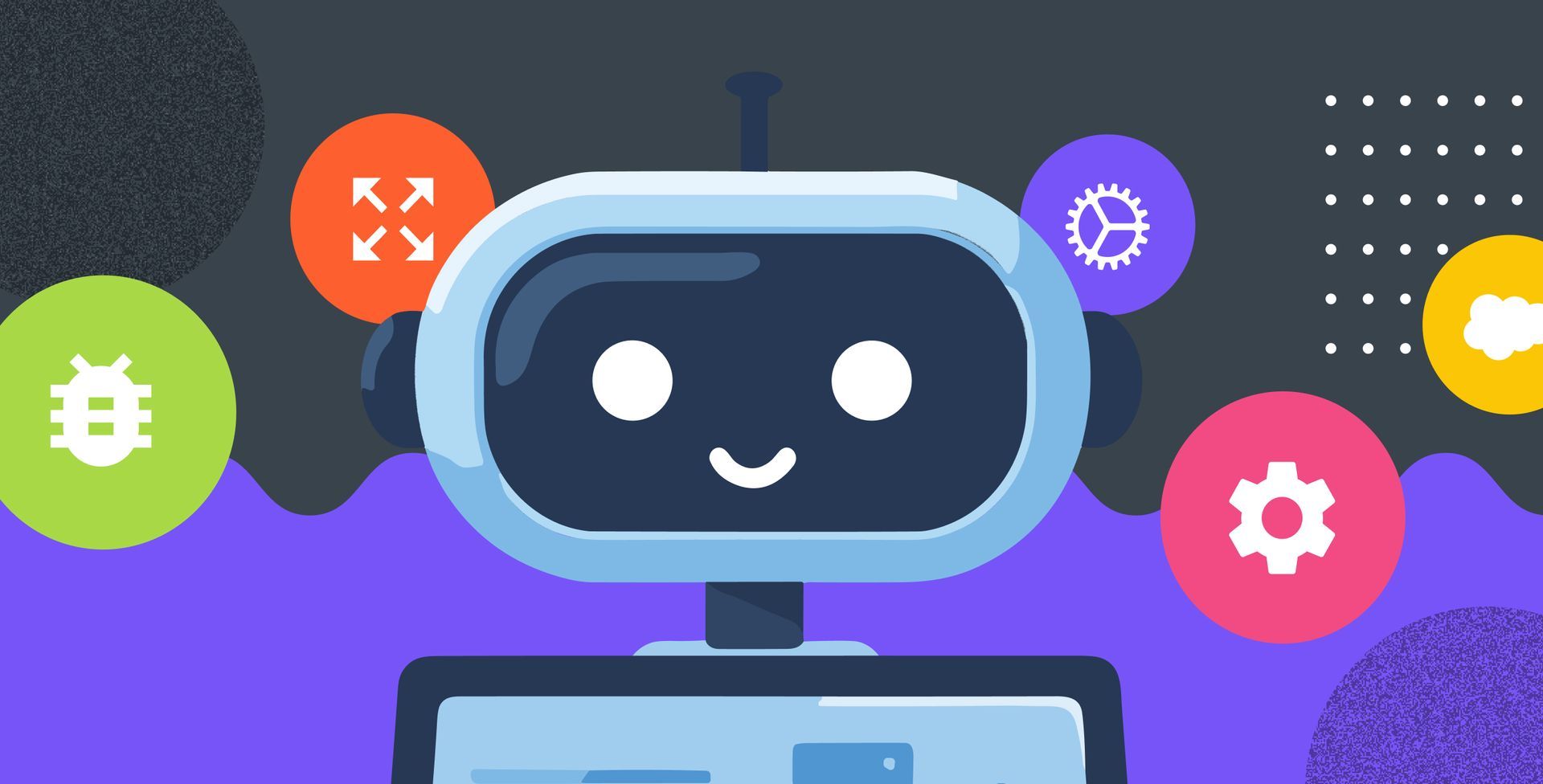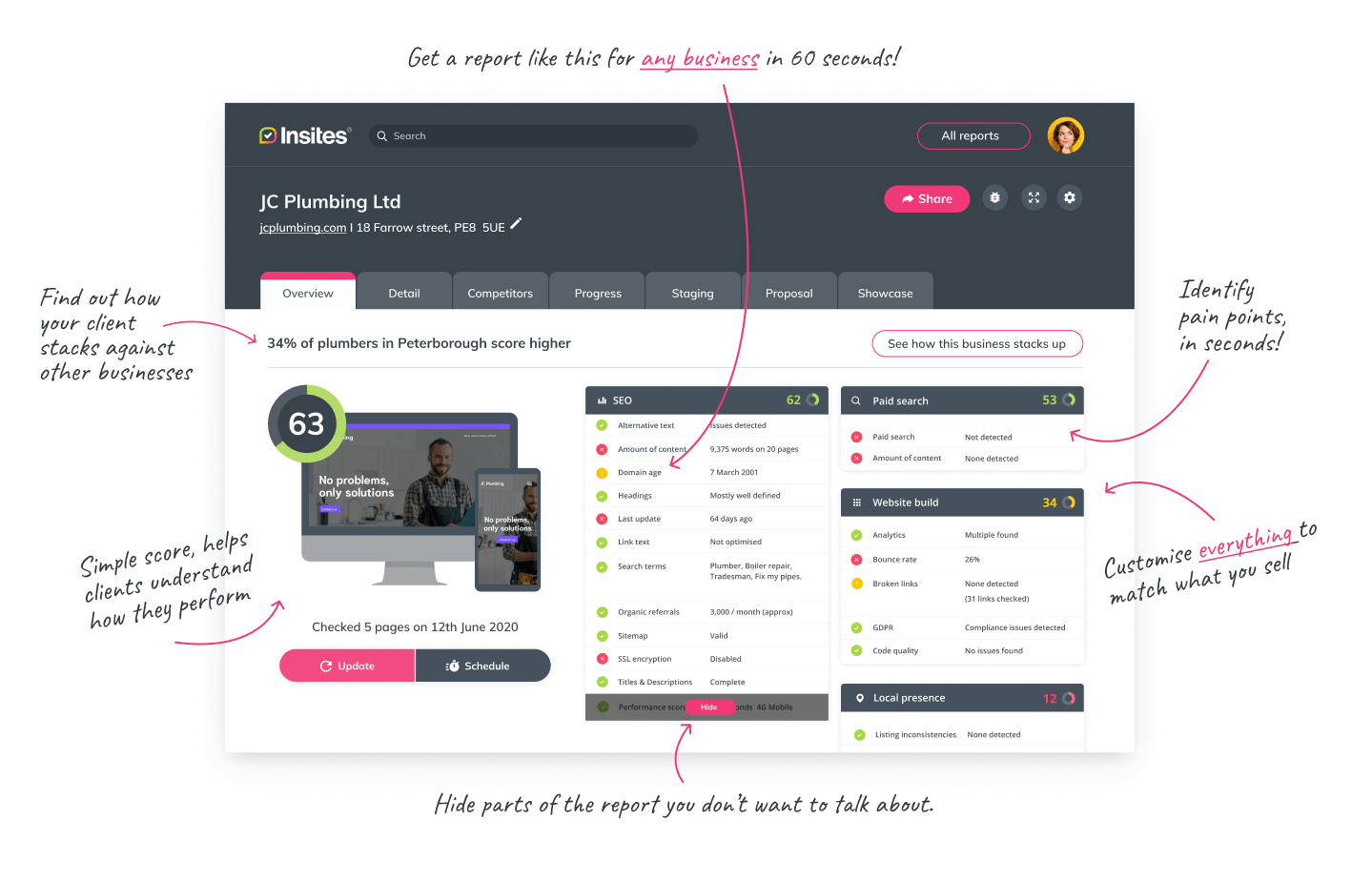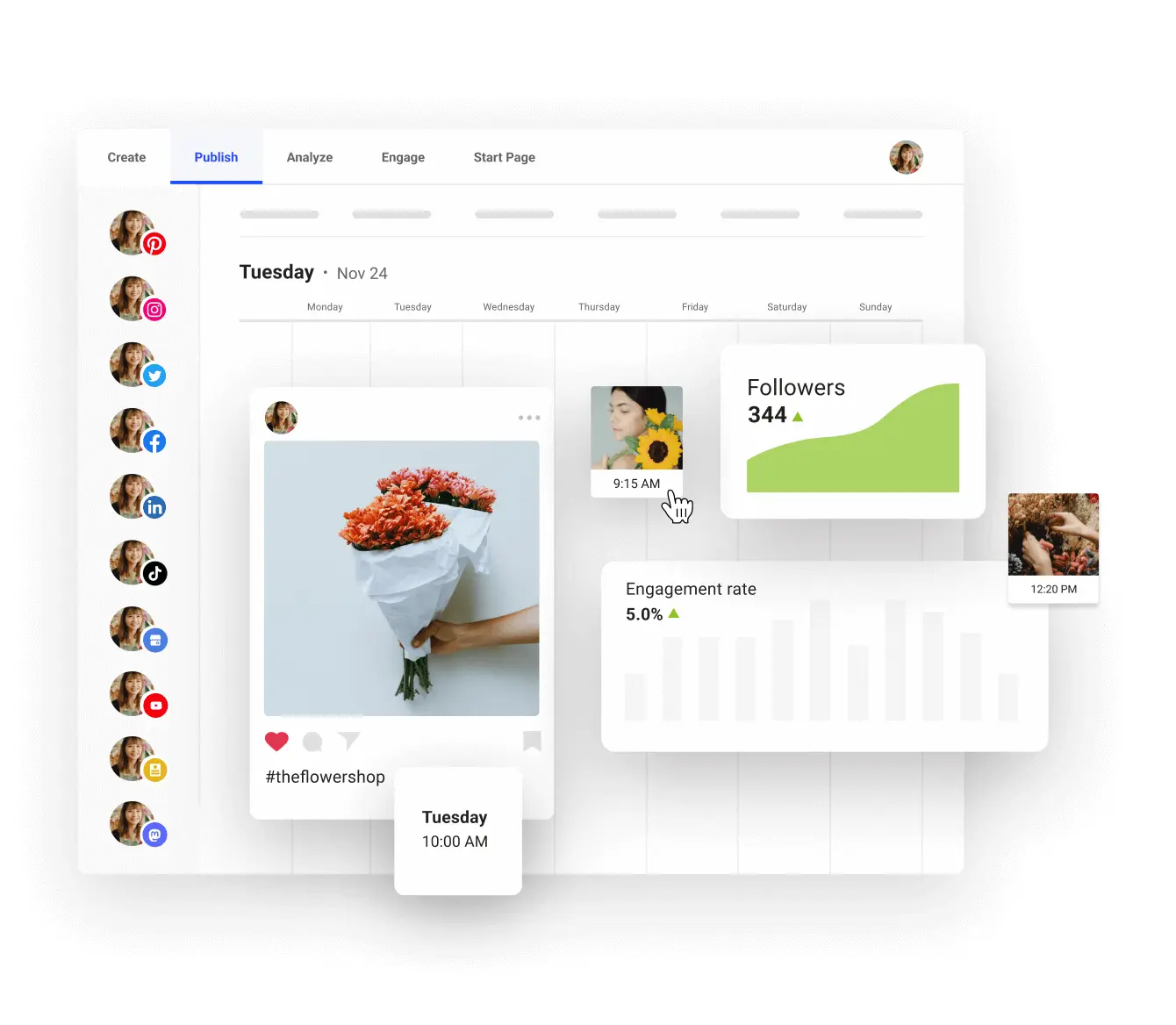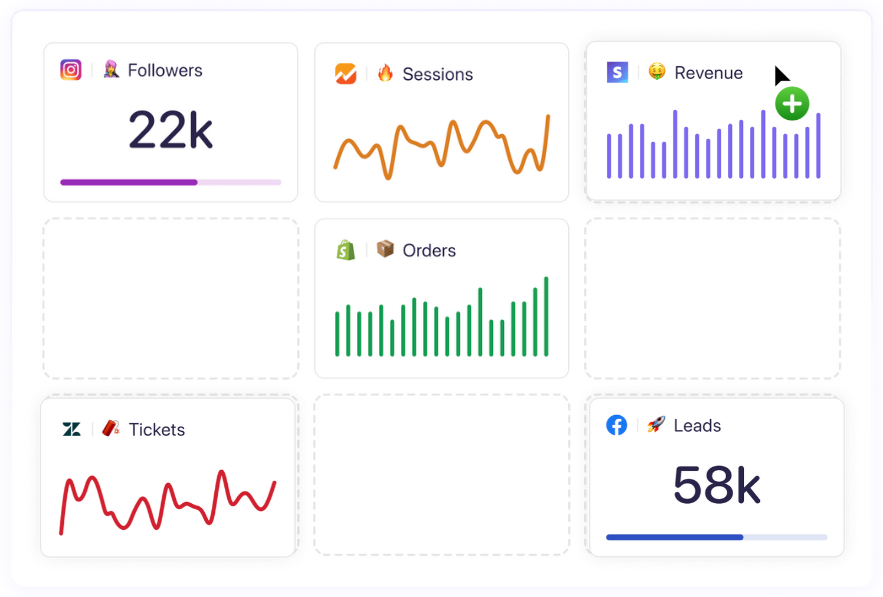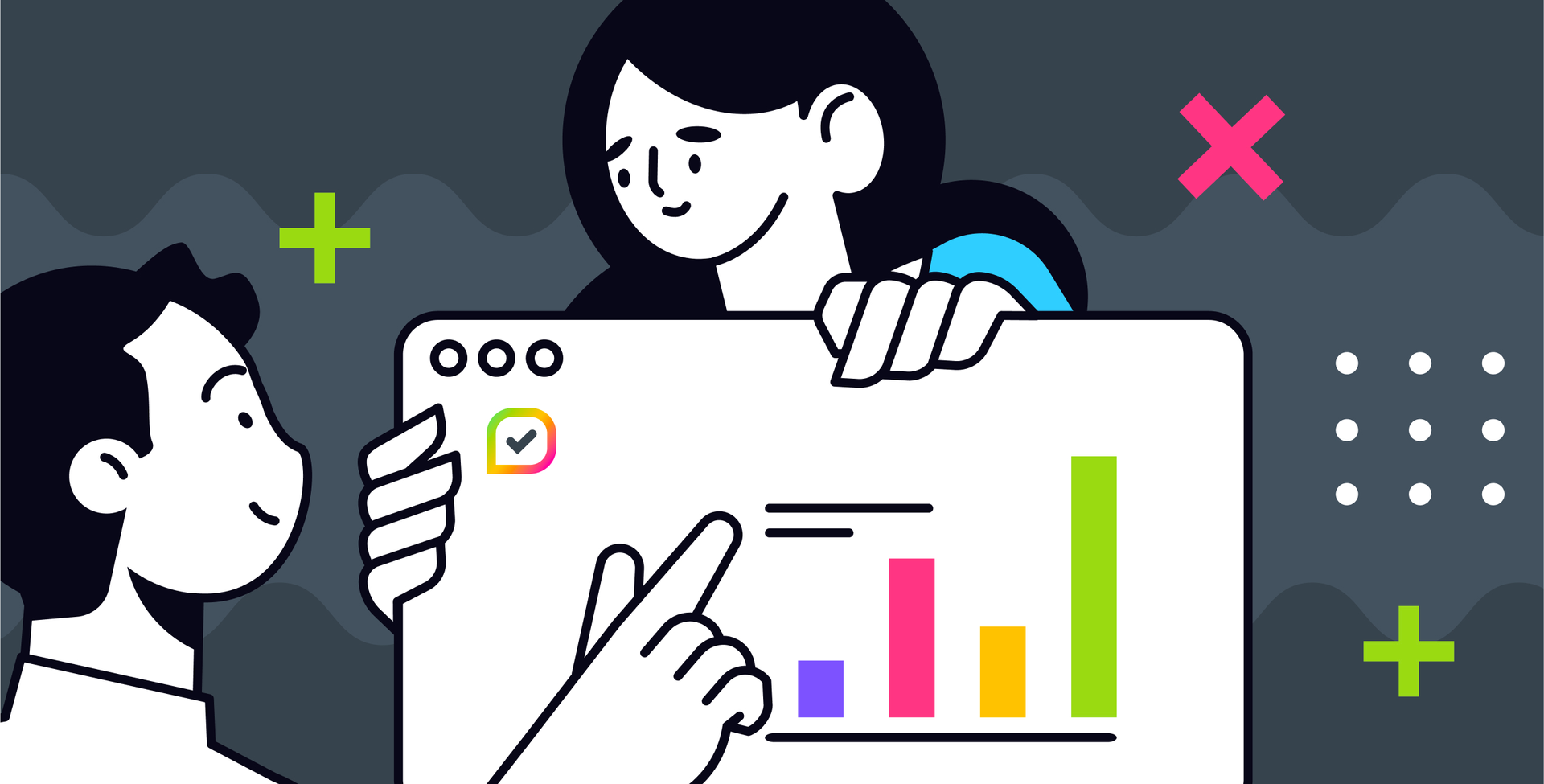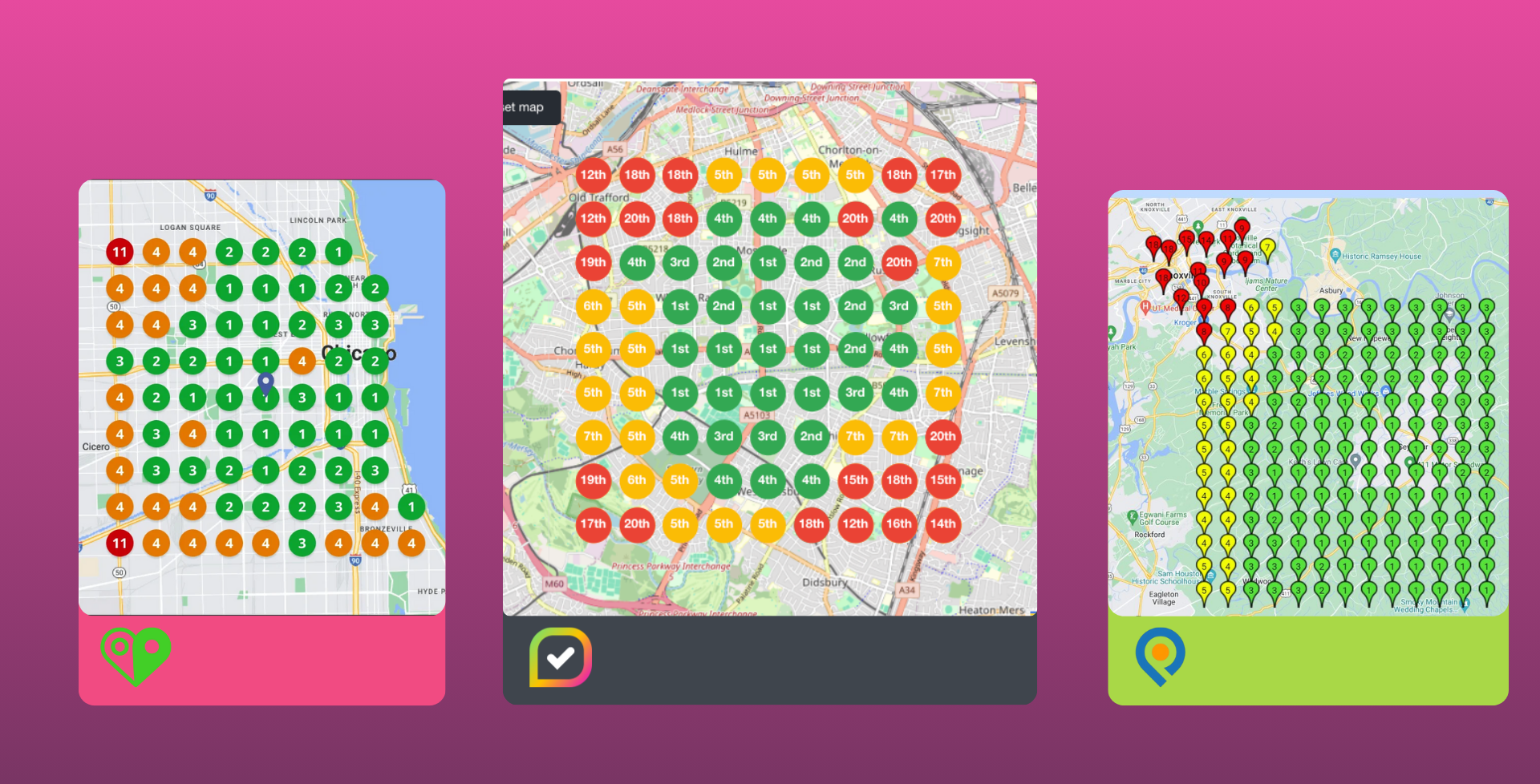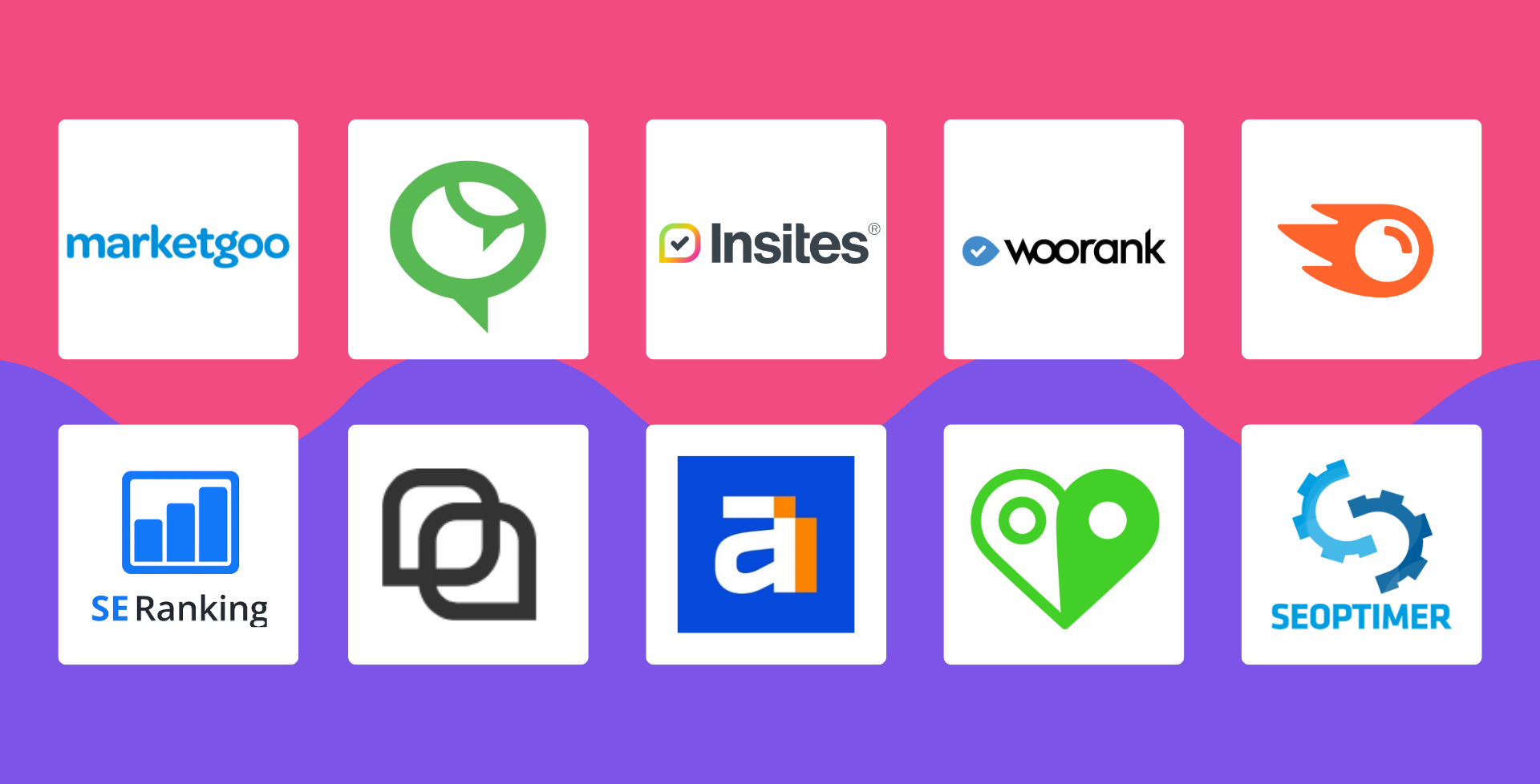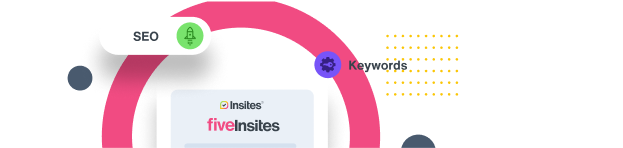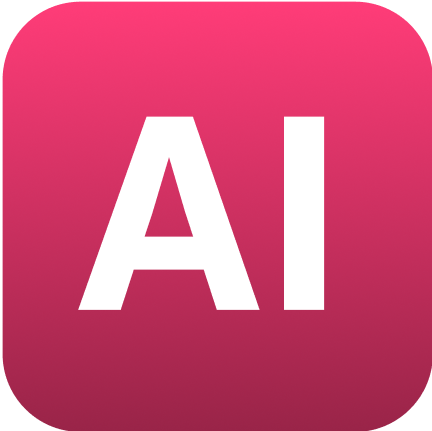Improving Productivity in Your Digital Marketing Agency with Automated Tools
Izzy Fletcher • August 19, 2024
Introduction
The goals for each digital marketing agency varies, but the most common ones are to scale the business, grow teams and build a loyal client base. If your struggling to meet any of these goals, the first thing to do is stop focusing on them. You heard me… Instead, turn your attention to the processes in place to reach each goal.
Why processes slip through the net
If your team have a plethora of great skills, but productivity and efficiency aren’t in the foundations of their daily tasks, everyone gets confused, overwhelmed, and disappointed. Likewise, if your clients are slipping through the net, it’s likely your sales process isn’t watertight. These are productivity problems, and its a big red flag! The digital marketing space is highly competitive, with big expectations set by the clients whose trust can be lost on productivity alone.
But how can you implement a productive system in your agency? Unfortunately, giving everyone a to-do list and micro-managing them isn’t likely going to win you any favours with your team. And as you know, time is money. So, lets talking about saving it with automation.
Implementing the right automation tools within your tech stack allows your team to repeat daily or time-consuming tasks quickly and efficiently. It can take away that overwhelming feeling of information being all over the place, and set your team up with a clear process to follow.
A workplace with appropriate automation tools has the ability to boost productivity and enhance efficiency. Not only will your team thank you for making their life easier, the results of being a well organised agency will attract the attention and trust of clients too.
Understanding the Need for Automation
With the rise of AI and smart tools there are quicker, faster, and easier ways to do things. No one wants to look like a stock image of a “stressed out employee” blankly staring at a screen surrounded by empty coffee cups. Agencies are fine-tuning their tech stack to include automation tools (like Insites – hint hint) because their team are inconsistent and lack efficiency in everyday tasks. Here are some common problems:
- Spending too long manually auditing and qualifying leads
- Unable to generate quality leads
- Client’s don’t understand SEO, or online marketing enough to know it’s importance
- Messy pitches & low conversion
- Sales teams aren’t experts in what they are selling, and clients are confused too
- Low client retention because sales have oversold and marketers have underdelivered
- Burnout; the team becomes unhappy
If you don’t put a lid on the problems in your agency, they will trickle down into customer satisfaction. Unhappy customers means less business, frustrated teams and negative reviews. For example, if your sales team are manually auditing and translating websites and local SEO all the time, they become tired, bored and will present unclear and vague data to the client. However, spending significantly less time auditing means sales reps can concentrate on bulking out a proposal with creative strategy and the agencies USPs.
Key Areas Where Automation Can Boost Productivity
Now you’re thinking “Where do I begin?” Let me introduce 10 popular tools to boost productivity in the workplace.
Lead Generation and Nurturing
We know lead generation is about effective CTAs and managing your pipeline. But are you engaging prospects at every stage of the customer journey? It can be time consuming when you’re doing it manually…. However, as we’re looking to build trust at every touchpoint through your pipeline, it’s worth looking at your tech stack and seeing where a new or better CRM tools could make all the difference. Two of the natural options for this are Hubspot and Salesforce; renowned for bringing client‘s to the door, and getting them inside.
Hubspot helps businesses capture leads with personalised emails, CTAs, blogs and much more. The CRM integrations and tracking cookies not only provides a better experience for users, but also allows businesses to better understand client desires and convert more efficiently.
Once a website is interested, lets keep it that way. How? With faster response times. Hubspot allows users to create pop-up forms that appear based on user behaviour, and chatbots enable real-time engagement with visitors.
Hubspot is favoured by businesses with a simple, but effective sales process. Whereas, Salesforce offers support to a more sophisticated and specialised workflow. Businesses are still able to manage leads by tracking their interactions, and create landing pages to segment leads at the point of capture using AI-powered lead scoring. However, their robust reporting feature means you merge data from multiple objects within the whole platform. A strong reporting systems means underlying trends and problems can be identified, and management can ensure every client is being nurtured to company standards.
SEO and Content Marketing
The average conversion rate for agencies is 2.3%. Therefore, digital marketing agencies need to overcome two problems:
- A better sales process to get more clients over the line
- A quick understanding of clients online strengths and weaknesses to create a tailored pitch and strategy
The chance of a prospects turning into a client is hard work. Spending hours, and multiple resources to run online audits is a waste of time, regardless of wether they convert of not…
Insites offer a white-labelled plug-in for agencies to use as a lead generation tool. Prospects can run a free digital health check on their online presence, and agencies get their details. Additionally, Insites is a productivity tool. It allows sales teams to provide quality prospects in 60 seconds and generates a report in a language everyone can understand. Bish, bash, bosh!
Tailored towards digital marketers, Semrush provides an in-depth analysis into keyword research, site auditing and positing tracking overtime. It’s data-heavy language is a more advanced for clients to understand, but used most effectively by SEO specialists working on SEO campaigns.
Ahrefs we’re traditionally known for their backlink analysis feature, but have since been competing with SEMrush and offer keyword research, website auditing, and rank tracking. Marketers can use Ahrefs to analyse competitors, track the effectiveness of an SEO campaign and understand keyword ranking opportunity.
Social Media Management
Social Media can be a faff, and managing all the activities that come with an effective social media strategy is a little anxiety-ridden. “Has that post gone up?” “I forgot to post that” “Oh no, spelling error”. Leading tools like Hootsuite and Buffer make scheduling, social listening and analytics much easier to manage.
There are a bunch of social media management tools to choose from. But which is best for you? Zapier tested popular tools Buffer and Hootsuite. They identified that Buffer suits creators, freelancers and smaller businesses who require simple scheduling and analytics. Whereas, Hootsuite is much more powerful and benefits larger organisations with a sophisticated strategy.
Simple and affordable, Buffer offer content scheduling and reporting with minimal platform learning required. Some of it’s features include bulk scheduling, basic reporting and custom posting time. It’s an easy tool to streamline content management and monitor performance.
Hootsuite offers more advanced features like social listening prompts, industry benchmarking and reports that are in sync with specific goals. The multi-account management ensures interactions are being monitored, and the strategy is organised. Hootsuite also provides one dashboard to showcase overall performance across all channels, which aids the whole marketing strategy and areas for opportunity.
Client Reporting and Analytics
Spending too long on curating data? There’s a better process out there for you and it belongs in your tech stack. Thanks to tools like Google Analytics and Looker Studio marketers can visualise real-time data and create custom dashboards to suit the agency and client’s needs.
You’ve heard of the big boys like Google Analytics, but have your heard of Data Pad? Their reports claim to be so easy even grandma’s can use it. With Data Pad your team get an overall look of business performance and KPIs. Choose from a list of intergrations like Shopify, Instagram, Google by Business and more to get visually inviting dashboard. The simplicity of this tool, makes monitoring client performance easy to understand at all levels amongst your team.
Acquired by Google Cloud, Looker Studio is the perfect accompaniment to Google Analytics. It helps business make decisions with insights that have been curated using a collection of raw data. The tool uses multiple interactions like Google Analytics and Google Ads to collect quantitive data and turns it into telling stories and visuals. It’s collaborative features make it the ideal platform for acquiring deeper insights, and uncovering trends.
Project Management
Let’s be sensible. Before you jump the gun with any automation tools to achieve quick wins, you want to ensure risks are minimised and everyone is on the same page. Fortunately, there are tools to help with that too! Notion, Asana, Monday.com and Linear are some top picks to explore.
I have never picked up a tool as quickly as when introduced to Notion. The simplicity of its features and the layout make it a next level project management tool. Whether your brain-dumping ideas for a blog, or creating a marketing calendar for the year, the breadcrumbs and sidebar productivity replaces traditional methods of data storing in various folders. The connectivity in Notion allows you to sync everything together, on various pages, in one app.
TL;DR – Other tools to explore:
Project management:
Social media:
Choosing the Right Tools for Your Agency
The amount of tools within your tech stack can be overwhelming, and we’ve only skimmed the surface. So, which ones should your agency implement? It’s a big question, and doesn’t require immediate answers. But here’s some tips for choosing the right tools for your agency:
- Evaluate needs and challenges
Let’s be real, you don’t know all your challenges. Take personal opinions, experiences and challenges out the mix and let’s look at the bigger picture. This is how you can effectively evaluate your business’s problems and requirements:
- Ask to your team and stakeholders Create an a space where team members can open and honestly brainstorm, share concerns and solutions .
- Gather Data This could be market trends, financial reports, website analytics and customer reviews to name a few. This data will form the backbone of your research, and advise what is missing in your tech stack.
- SWOT Once you’ve gathered all the qualitative and qualitative data, preform a SWOT analysis to visually understand the business performance as a whole.
After completing these steps your agency can identify which areas need attention and can begin exploring which automation tools will help combat the challenges:
- Compare tools
Sign up to free trails, watch YouTube videos, read Reddit forums, speak to your network and get real understanding as to wether the tools you’re considering tick the boxes. Explore the potentials and decide on what works for you.
- Assess the integration capabilities
The ability to streamline workflows by integrating various tools will help centralise information, reduce time, simplify tasks for team members and increase overall project success. Therefore, it’s important to assess the integration capabilities of each tool your considering. Do they work well with your existing systems and tech-stack, or will it create room for error?
Implementing Automation in Your Workflow
Identifying processes to be automated
You’ve done the research and chosen some well-fitting tools to try out. But you still might have some reservations. Will this software really live up to everything that’s promises on the tin? Automation consultants on LinkedIn say must identifying which tasks need automation by doing the following:
- Map out the current processes and assess their efficiency using metrics such as time, cost and error rates
- Review pain-points and inefficiencies in current processes
- Review customer satisfaction and find patterns that require improvement
- Prioritise pain-points based on their impact and urgency
Best practises
Applying tools into the workplace can be a challenge in itself, even when it’s suppose to be helping you overcome challenges… So let’s break down some steps for applying automation and building a criteria to determine it’s success:
- Develop a pilot project with measurable outcomes. Roll the tools out slowly and monitor the teething problems before blasting it out to everyone.
- Form a team from relevant departments to introduce and train employees on how to use the automation tools
- Regular review and refine the usage
Monitoring and Optimisation
You’ve done the ground work, now make it worth your while! Once you’ve piloted the process, ensure the usage is being monitored correctly and frequently. How to set up the right processes:
- Encourage knowledge to be shared across the organisation to increase transparency and understanding
- Create surveys, focus groups or set up meetings where team members can share their feedback
- Consult with the tool’s customer success team if you running into problems, or want to learn more about getting the most out of your subscription
Conclusion
By now you should have an basic understanding of various automation tools, their benefits, and how they measure up against similar products. With the right research strategy and implementation, we are confident your agency will increase leads and customer satisfaction by creating more productive systems.
To summarise we have covered:
- Why processes slip through the net
- Understanding the need for automation
- Key areas where automation can boost productivity
- Choosing the right tools for your agency
- Implementing automation in your workflow
If you’re having problems with lead generation, or the efficiency amongst your sales team, Insites could be your saving grace! We help agencies who are ready to maximise their opportunities and scale. Check out our plans here , or book a demo to find out more!
Additional resources: