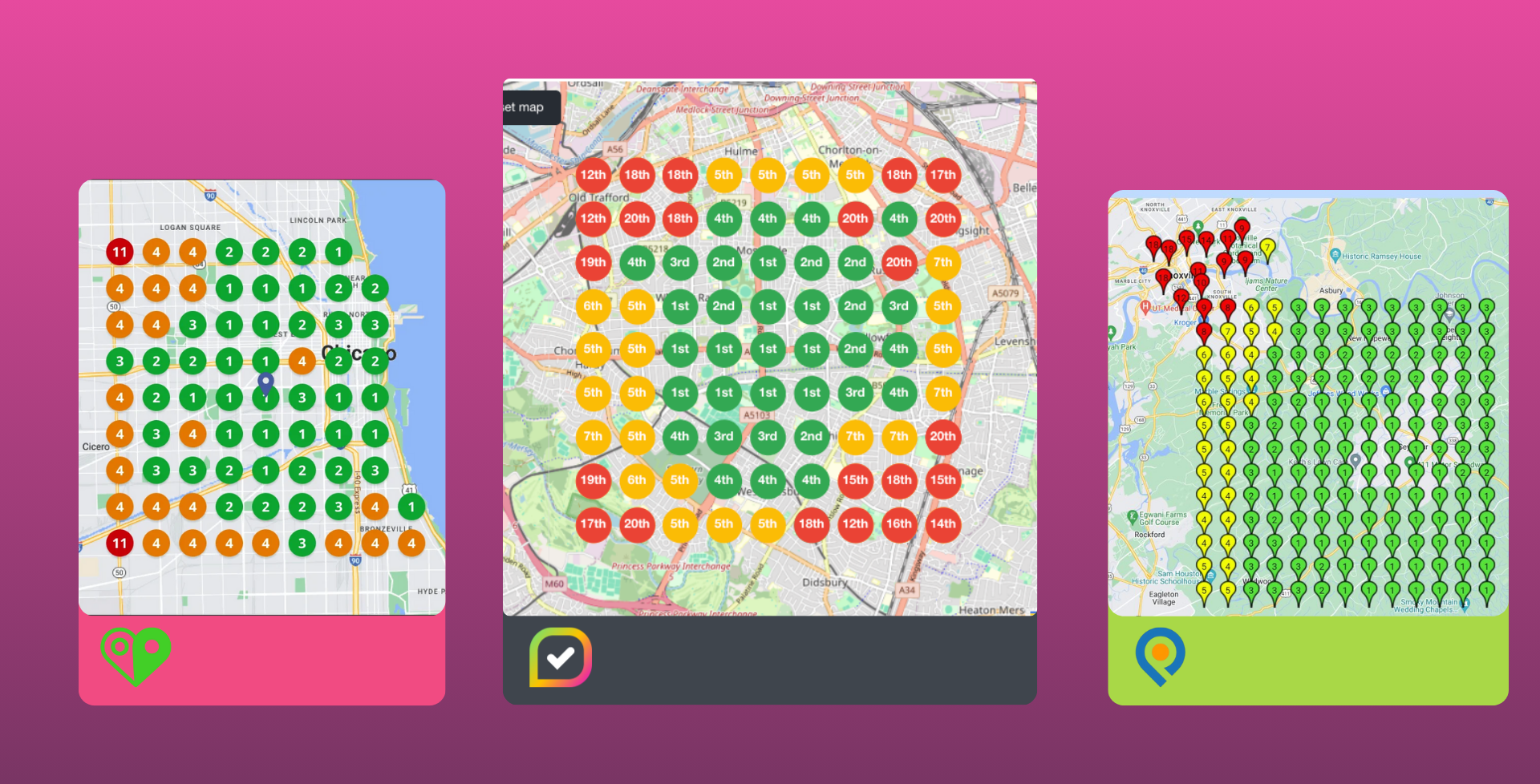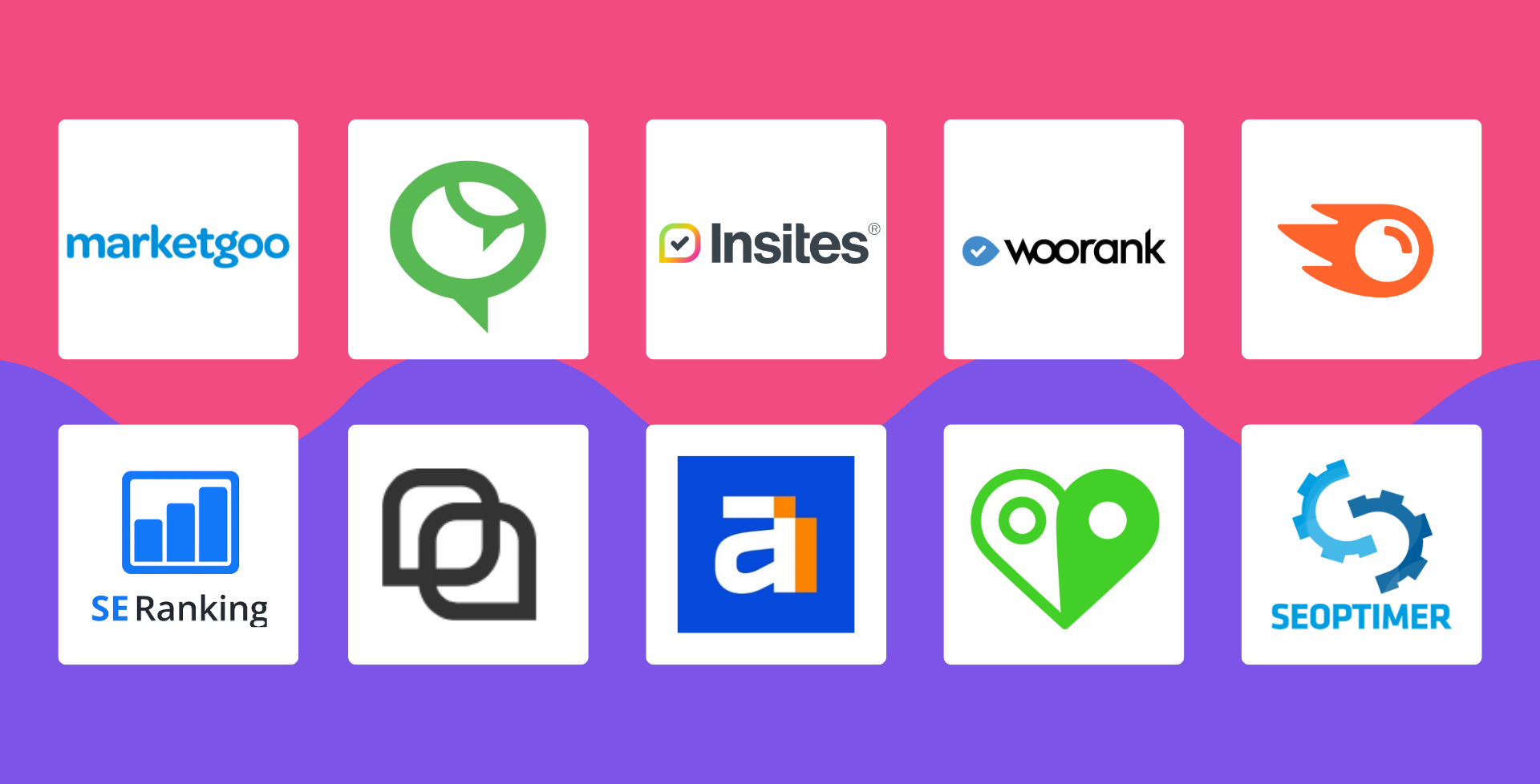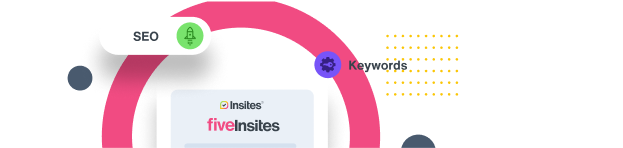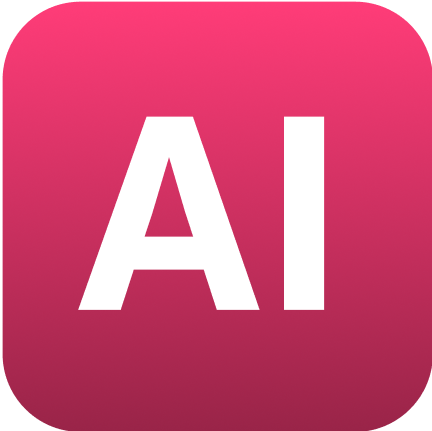5 reasons to audit your staging site
Coral Wood • May 30, 2023
So your site is ready to go live and you’re planning to judge your site scores after you’ve hit publish? Sure, that’s one way to do it. But in our experience, it’s a waste of time and effort. So before you succumb to the temptation of just hitting publish, we recommend auditing your site in the staging environment too.
Why? Ultimately, because auditing your site will allow to make sure the changes your making are improving your client’s site! You may think that new plugin is going to be a great new tool for your site, but it could be harming your core web vitals. After your made the changes you think you site needs, here are our 5 reasons to audit your staging site again before you hit the publish button.
 Key points
Key points
– Auditing your site in the staging environment allows you to maintain good SEO, core web vitals scores and overall performance
– Some quick fixes you can make in staging will prevent you from risking broken links, user’s bouncing from your site, or the dreaded down time
– Speed up your auditing process with tools like Insites, SEMRush and SEOpal (launching soon)
What’s a staging site?
A website’s staging site, or more commonly known as staging environment, is the copy of the existing site that is changed, altered, or improved before publishing. This means that when you’re working on a site in Wix, for example, you can go on the editor and change titles and images without it changing on the live site until you’ve published it.
Staging sites are fantastic because they allow developers and CMS users alike to work on sites will a live version is still up and running. But more so, it allows whoever is making the changes to analyse the changes before they go live to ensuring the website is working as it should be.
Site build
Whether you’ve built it yourself, on behalf of someone else, or used a CMS like WordPress, you will have impacted your site build in some way or form. But pushing that live without auditing the code or site structure leaves you open to a whole host of issues, even if you intended to make improvements.
The problems caused could be anything from a few broken links, to a whole site going down. Therefore auditing your site before pushing it live could save you time, stress, and the dreaded ‘404’. By auditing your site before you publish it, you’re more likely to find breaking changes that would topple your site if you pushed it live too quickly.
SEO
Ah, the dreaded algorithm. Unless you’re an SEO expert, it’s difficult to keep up to date with the ever-changing SEO landscape. Whilst you will ultimately need to keep on top of your SEO activities as time goes on, getting your site in as good a shape as possible in staging will save you a lot of hassle post-publishing.
Some things to look out for in your audit to make sure your staging site is better than the one you’re improving:
- Broken links: a classic but commonly overlooked! Even the best sites fall prey to broken links, so make sure to either do a page by page manual audit or use tools like SEMrush , Insites or SEOpal (coming soon) to find out how many broken links there are and where you can find them.
- Heading tags: we’ve all been guilty of publishing a blog with a stray H1 tag. It’s a simple mistake, but is often overlooked when pushing a quick change through the staging site. A good audit will pick this up before it goes live and impacts your SEO ranking.
- Alternative text on images: can you hand on heart say all of your images have an alt text? We’ve all been there, we’ve hurried through a blog post and thought “I’ll come back to that later”. Well, now is the time to come back! Don’t risk a lower ranking score or miss out on using some key terms within your page, too.
Performance
Large images, too many plugins, and even redundant code are some of the few factors that can impact your site’s performance. But for those thinking “I’ll deal with that later” when in the staging, later may be too late. We’ve all uploaded large photos and published without thinking about it, but it's been reported that 1 in 2 shoppers will abandon cart if their pages load too slowly.
Not eCommerce? Well you’re not out of the woods either, as 53% of users will abandon a website if it takes longer than 3 seconds to load. So before you hit publish, make sure to audit your site’s speed and overall performance.
Core web vitals
You may have heard ‘Google’s Core Web Vitals’ on the tech grapevine and dismissed it as not relevant to you or your clients. However, we’re here to be the bearers of bad news; it’s a big deal, and it will impact a business’s visibility on search engines. Why? Because after many years of site owners hacking search engines with good content and SEO, despite the user experience, Google have added an extra layer of criteria to their algorithm.
Google’s Core Web Vital score looks at three measures to analyse a websites usability ; i.e. the overall user experience:
- Loading or as Google labels it, LCP; largest contentful paint
This relates to the loading content above the fold of a website. If you have a heavy header image, or even a video, that takes a long time to load, then you’ll have a high LCP score (that’s bad). To improve your LCP score, look at the size of images and content you have above the fold on your website and try and reduce these to improve your content loading time.
- Interactivity or as Google labels it, FID; first input delay
User experience, and ultimately ease, is a big scoring factor as part of Google’s Core Web Vitals. So how quickly users can engage with your content and get to where they want to be. This can be adding items to the cart, using a menu, or even filling a form on your site. If it’s slow, difficult to navigate or even hard to find, you’ll have a poor FID score.
- Visual stability or as Google labels it, CLS; cumulative layout shift)
Does your site move content around or load in blocks to accommodate ads, a banner, or other content? That will impact your CLS score because a slowly loading site is not user friendly.
Auditing these with a Google Core Web Vitals auditing tool will allow you to see if your new design layout is as impactful both visually and from the point of view of the user.
Content
Sure, you can do the guesswork after you’ve published, but with reams of content to filter through, auditing before pushing live will make sure that your user experience is consistent from day one.
Ensuring your copy is grammatically correct, free of spelling errors, and easy to navigate through is essential in not just scoring well on search engines, but also for user experience.
How to audit your site efficiently
Save time (and your sanity) by speeding up your staging site audit by using website and online presence auditing tools:
- Insites allows you to audit businesses online presence in just 60 seconds, giving you a full run-down of errors and insights into performance, SEO, comparisons to competitors and more
- SEMrush is a firm favourite when it comes to SEO auditing with a helpful breakdown of broken links (and where to find them)
- Heap
and Mixpanel
give you an insight into user performance and help you understand where they’re engaging with your site, and more importantly, why you’ve got a low CLS or FID rate

- SEOpal , launching soon, is an SEO monitoring tool that gives you a report on your SEO stats and keeps on top of your site for you, giving you updates when something needs improving on your site
Happy auditing!
 The Insites Team
The Insites Team