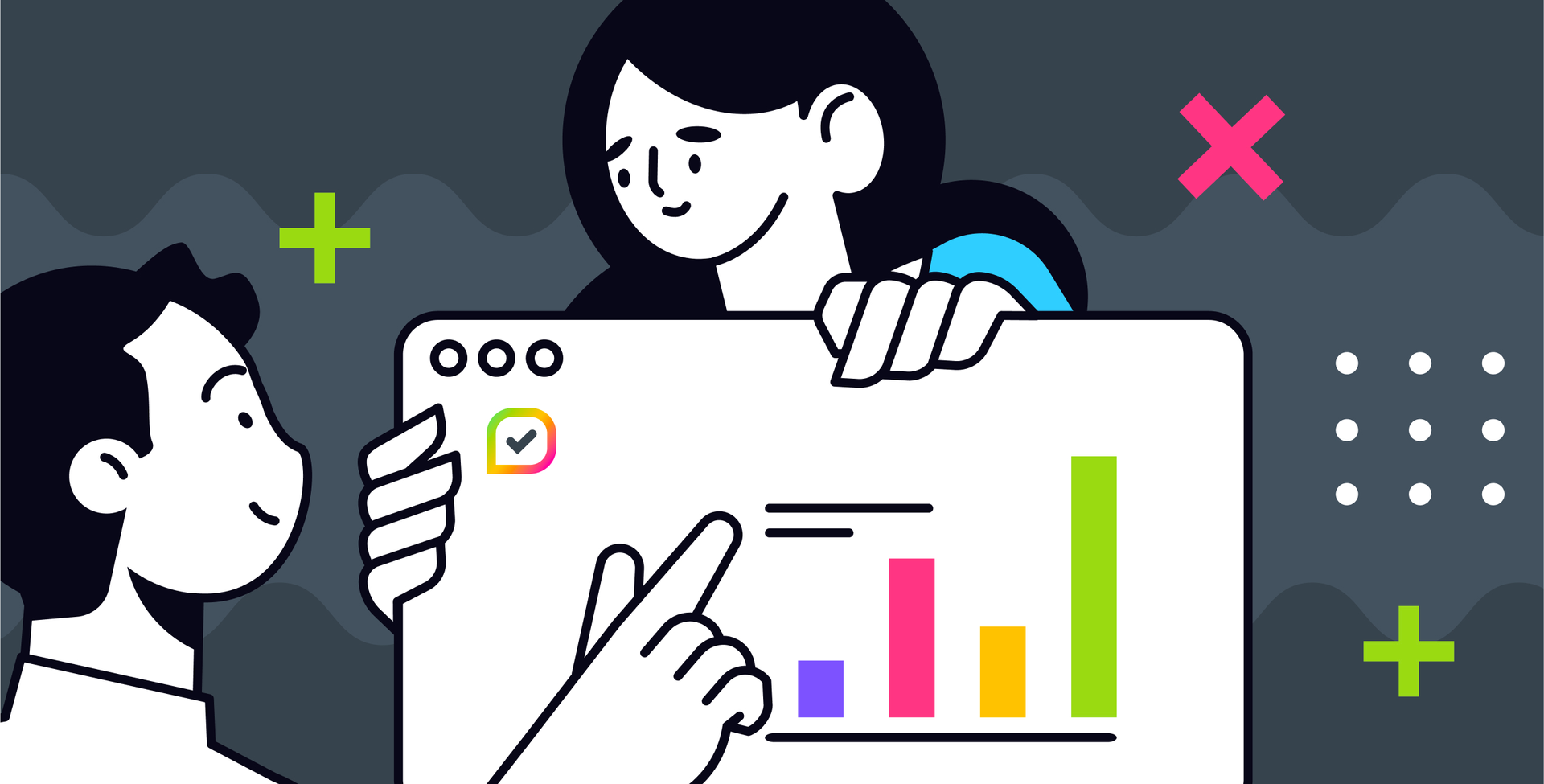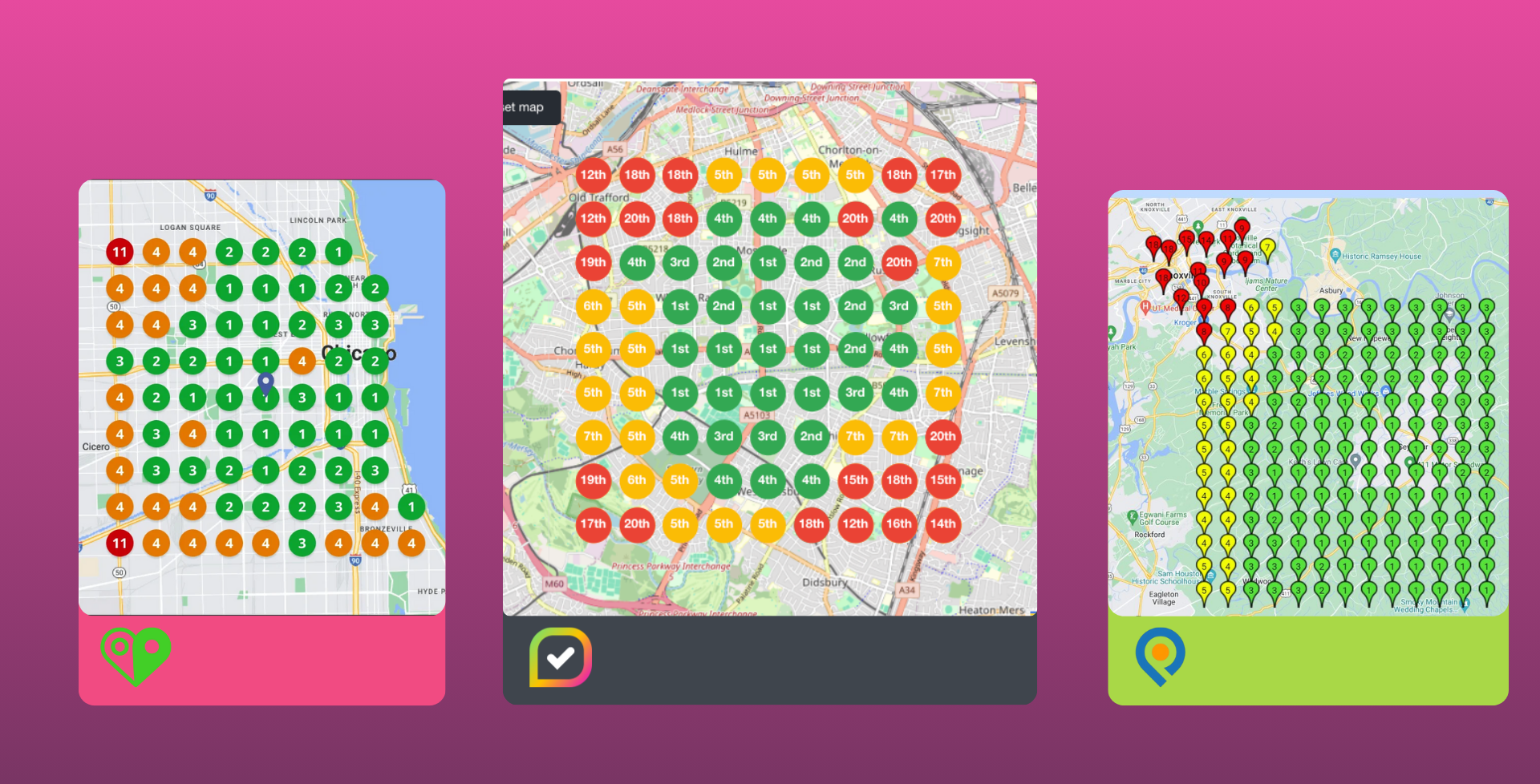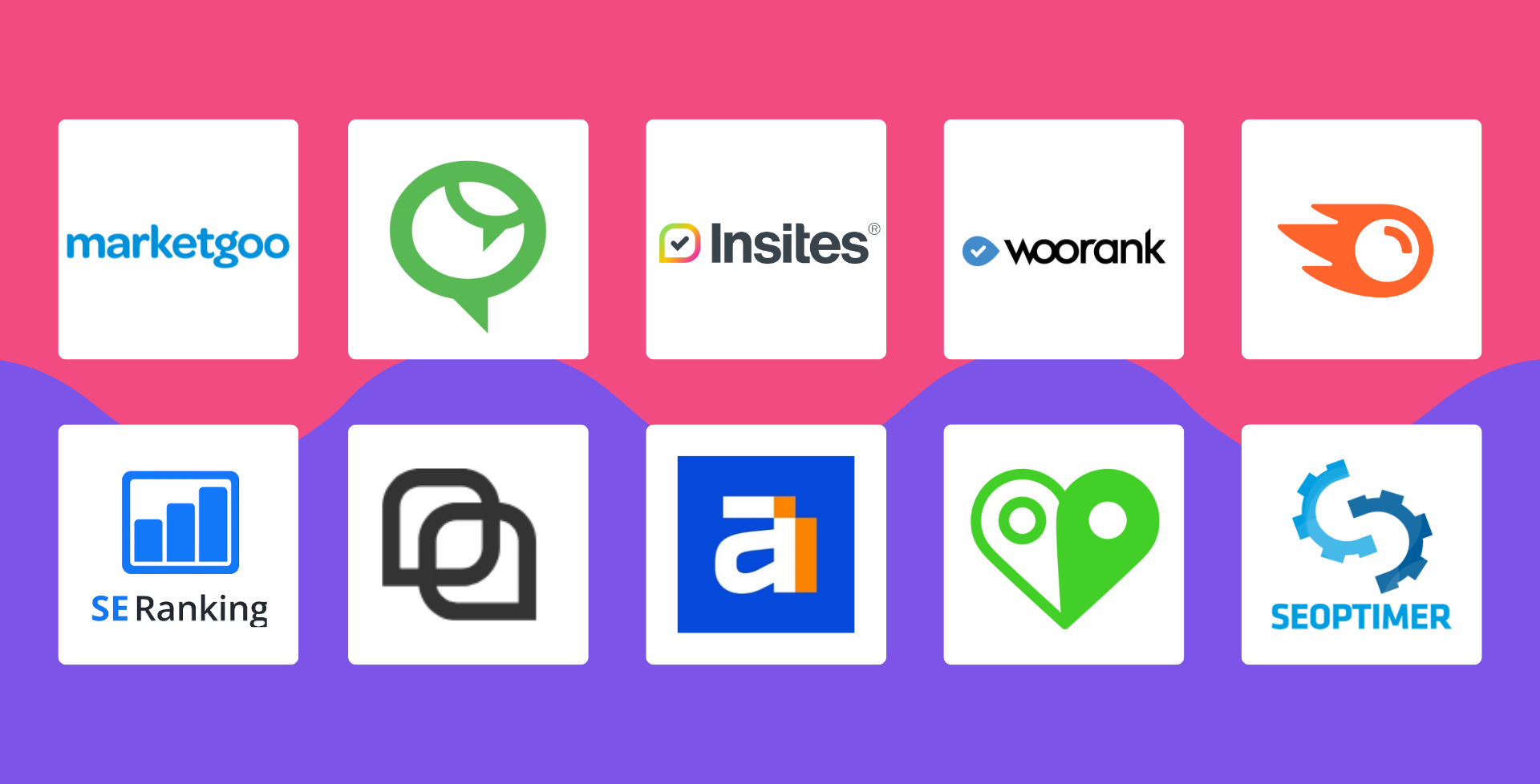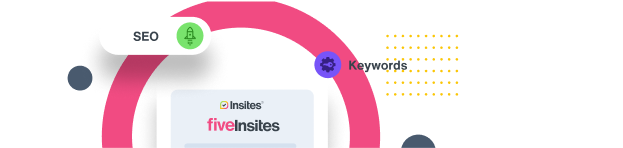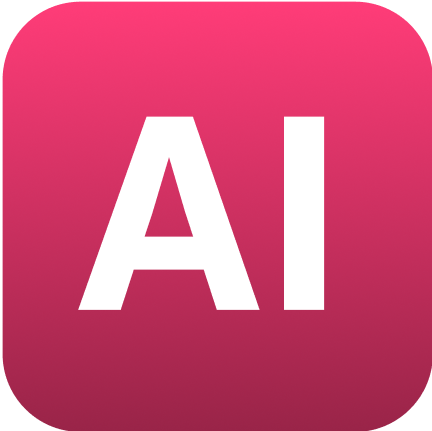Track on-page SEO with Website Screenshot History
Izzy Fletcher • September 26, 2024
It’s not very clear from the title what ‘Website Screenshot History’ actually does, or how it can benefit your agency. So let’s break it down.
What Are Audit Screenshots?
If you’ve used Insites before you’ll know that we help sales and production teams track a client’s online presence over time. Previously, agencies have been able to track scores for on-page SEO areas like headings, mobile optimisation and booking widgets. For example, maybe when the first audit showed ‘headings’ at 60/100 but now (thanks to the production team) it shows 72/100. Woohoo! But, we love making things visual!
So it made sense that we developed ‘Website Screenshot History’. This new feature works alongside the original audit history features, but focuses on the evolution of a clients website at face-value. Production teams are now able to track a glow up over time and see their efforts of their behind-the-scenes work, in all it’s beauty!
What Are the Benefits?
Now you get the picture (see what I did there), let’s explore some of the areas that can be tracked visually with the homepage screenshots:
- Keywords & content optimisation: Production teams can see if keywords are well incorporated into essential areas such as title tags, header tags & body content. And if image content fresh and relevant.
- Content structure & readability: A website dedicated to improvement should have the correct header structure, a strong readability to improve user experience and relevant placement of call-to-actions
- Mobile-friendliness: Production teams can track changes to enhance mobile optimisation and user experience on small screens
Who Does This Impact?
This feature will mostly benefit SEO folk who put the work in to optimise a client’s reach in search engines. This feature works alongside other tacking features, and gives SEO production teams a clear and broad understanding of their work at a glance. Plus, sales teams can use it show clients how their website has developed visually overtime.
Ready to explore Website Screenshot History?
Insites is a multi-layered auditing tool, but at the core we understand that visual data tracking provides an accessible and actionable way to interpret performance and understand patterns.
Discover all the ways we make auditing understandable for your stakeholders and submit an enquiry to unlock the power of Insites.
Happy tracking!
The Insites Team