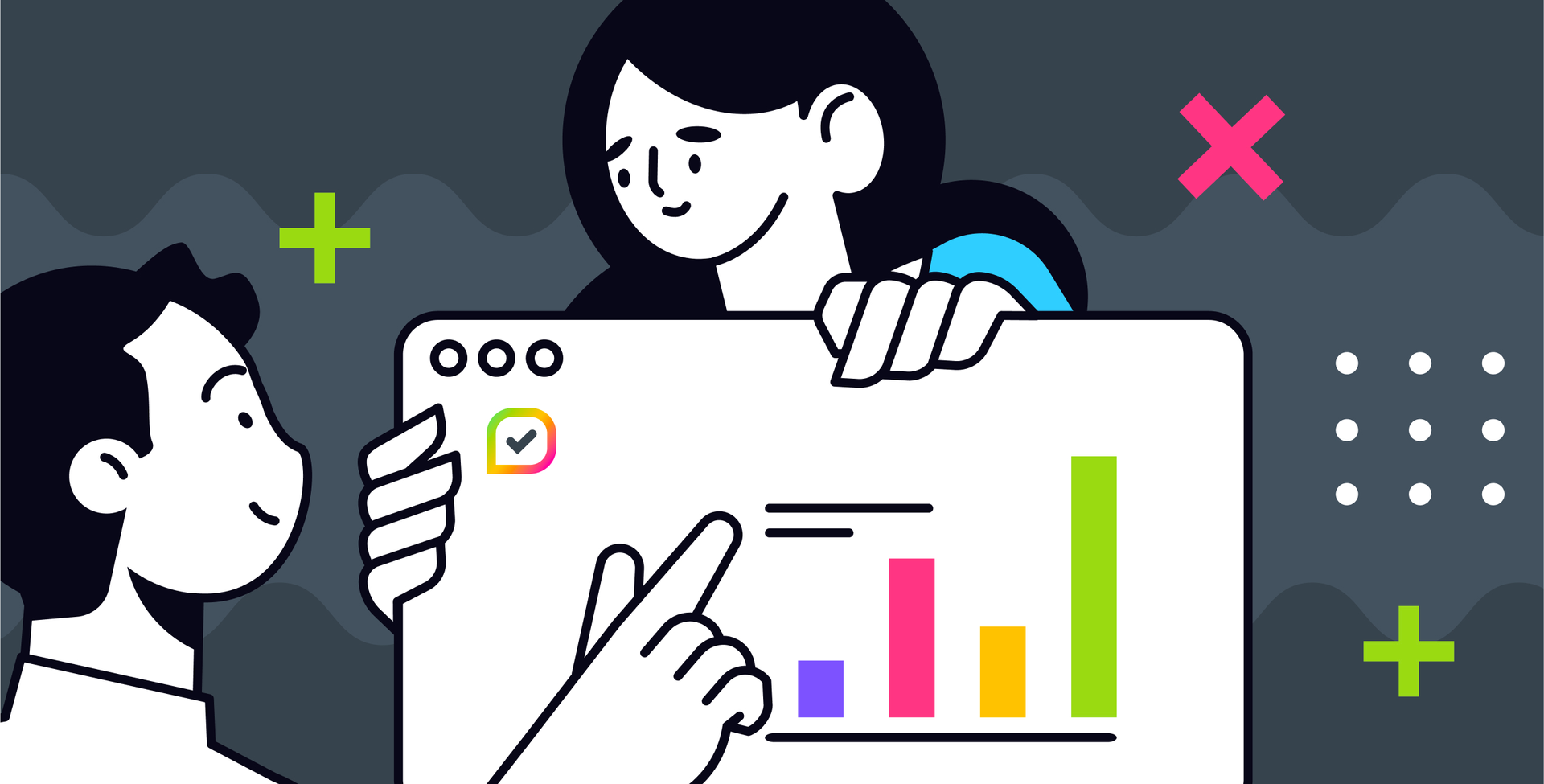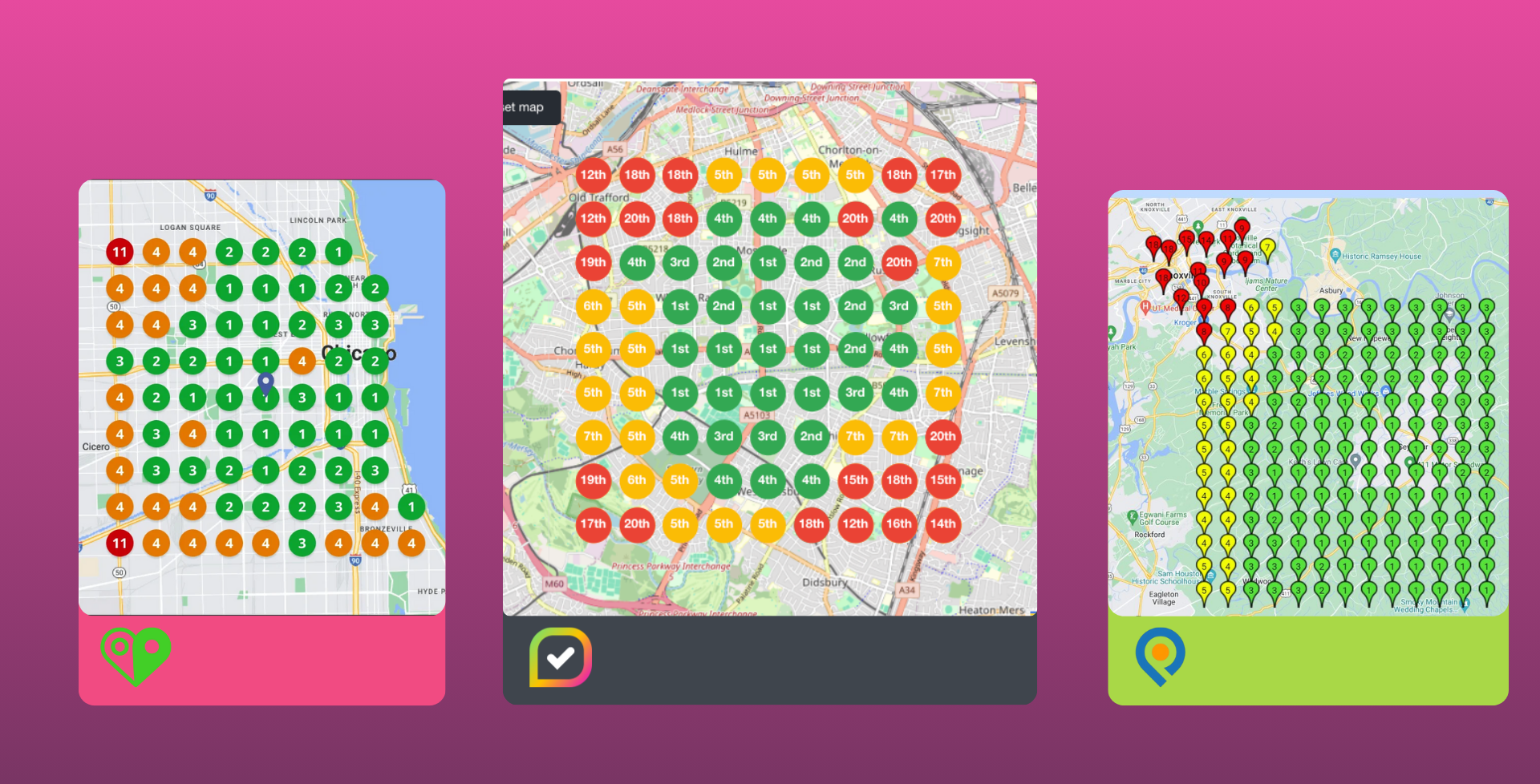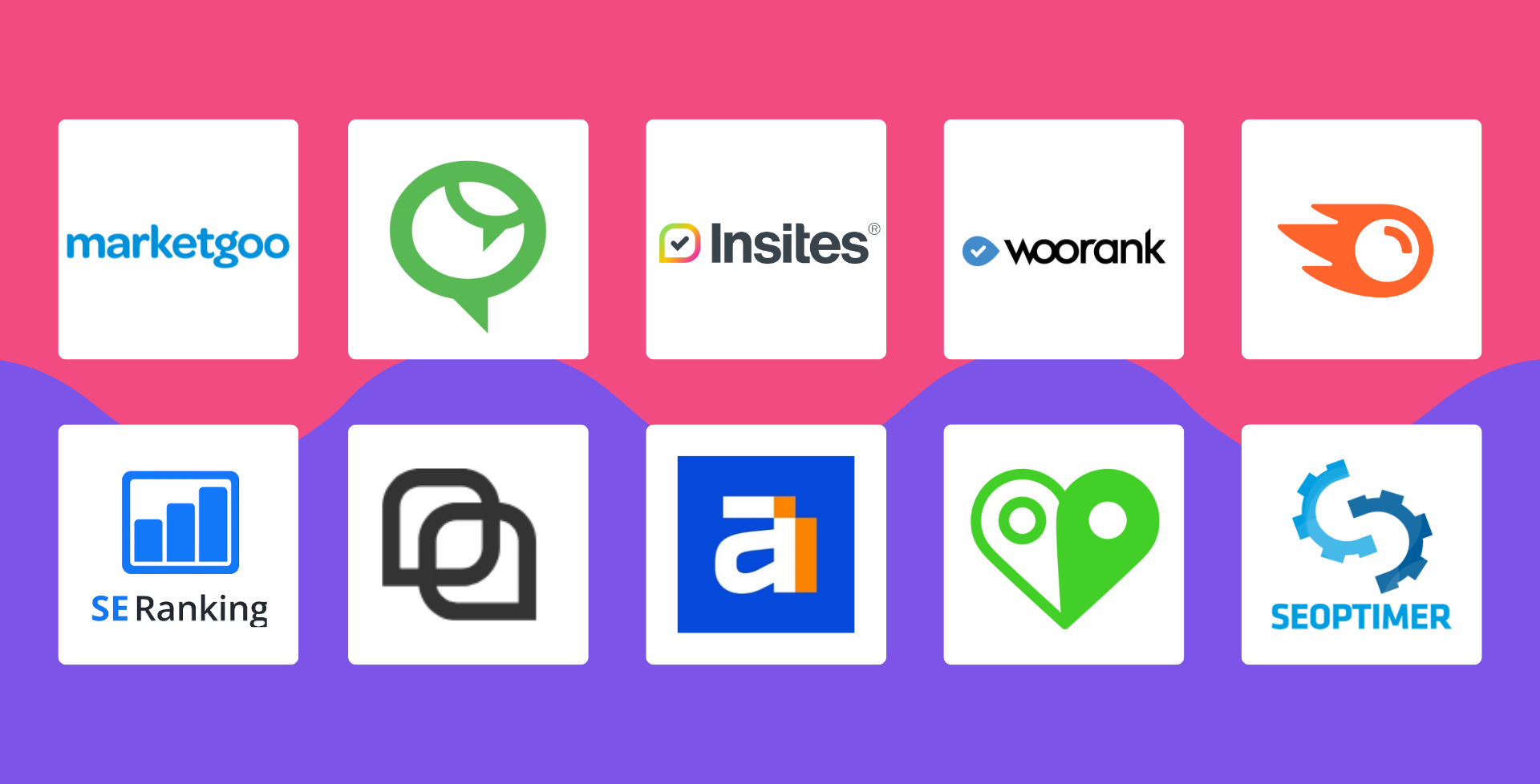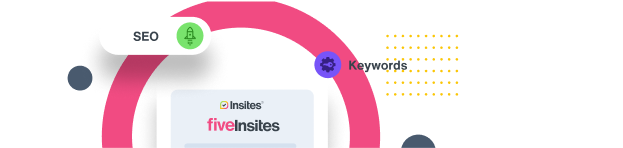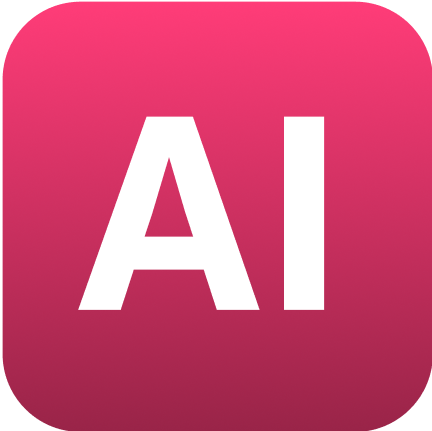[New feature] Our all-new Audit Designer is live
Coral Wood • September 5, 2023
We’ve just added our Audit Designer to the Insites platform! This new feature allows you to create your own report by selecting which checks you want to include. For example, if you’re a marketing agency, you may want to include additional SEO audits. Whatever you or your team needs in your report can now be adjusted for you by you so that you can match your checks and audit to what you’re selling. Handy, right?
Who is the Audit Designer for?
The audit designer is, quite simply, for anyone who uses the Insites platform for their clients. This is because you want to make sure that whatever you share with your clients covers two things; their concerns and why the product or solutions you are selling will resolve those concerns.
So when sharing an audit, the Audit Designer allows you to include everything you need from our library of checks, and also exclude anything that might not be relevant to the client you’re speaking to. And when you’re ready to upsell, analyse their online presence further, or even just give them a full 360° view of their site, you can head back to the Audit Designer to switch up your audit again.
How to use the Audit Designer
It’s as simple as filter , select , adjust , and audit . But first, you need to head to your Insites account by heading to the platform, clicking on your profile image, and then click ‘account settings. Once you’re there, click Audit Designer and then follow these simple steps:
- Filter
When you find the audit report, you’ll have a full list of audits you can choose from. But to make choosing easier, you can simply filter audits based on their category: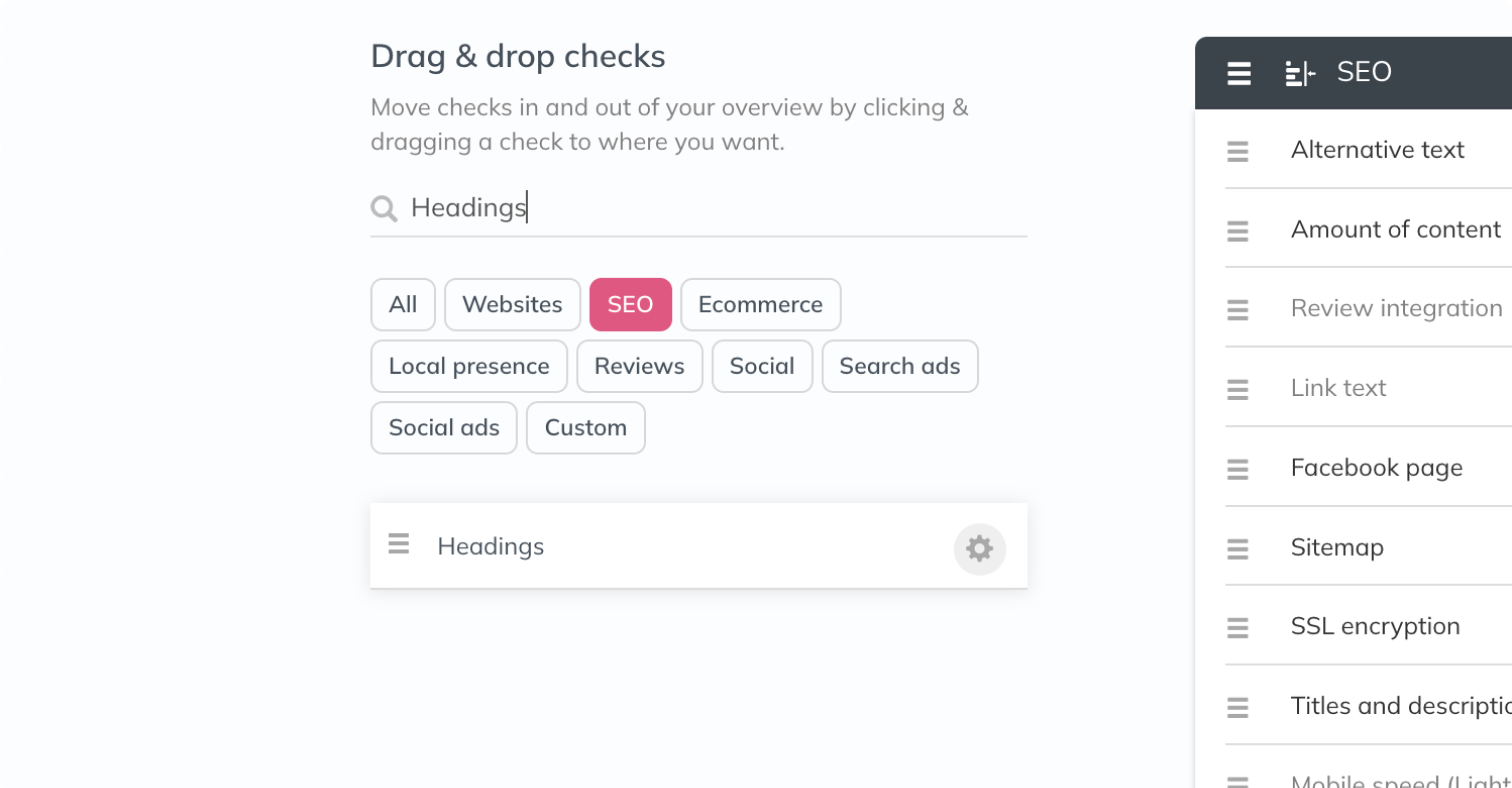
- Select
When you’ve filtered the type of audit you’re looking for, simply click the ‘+’ next to the one you want to add to your next report. - Adjust
Next, adjust the weighting to dictate the score in your audit report.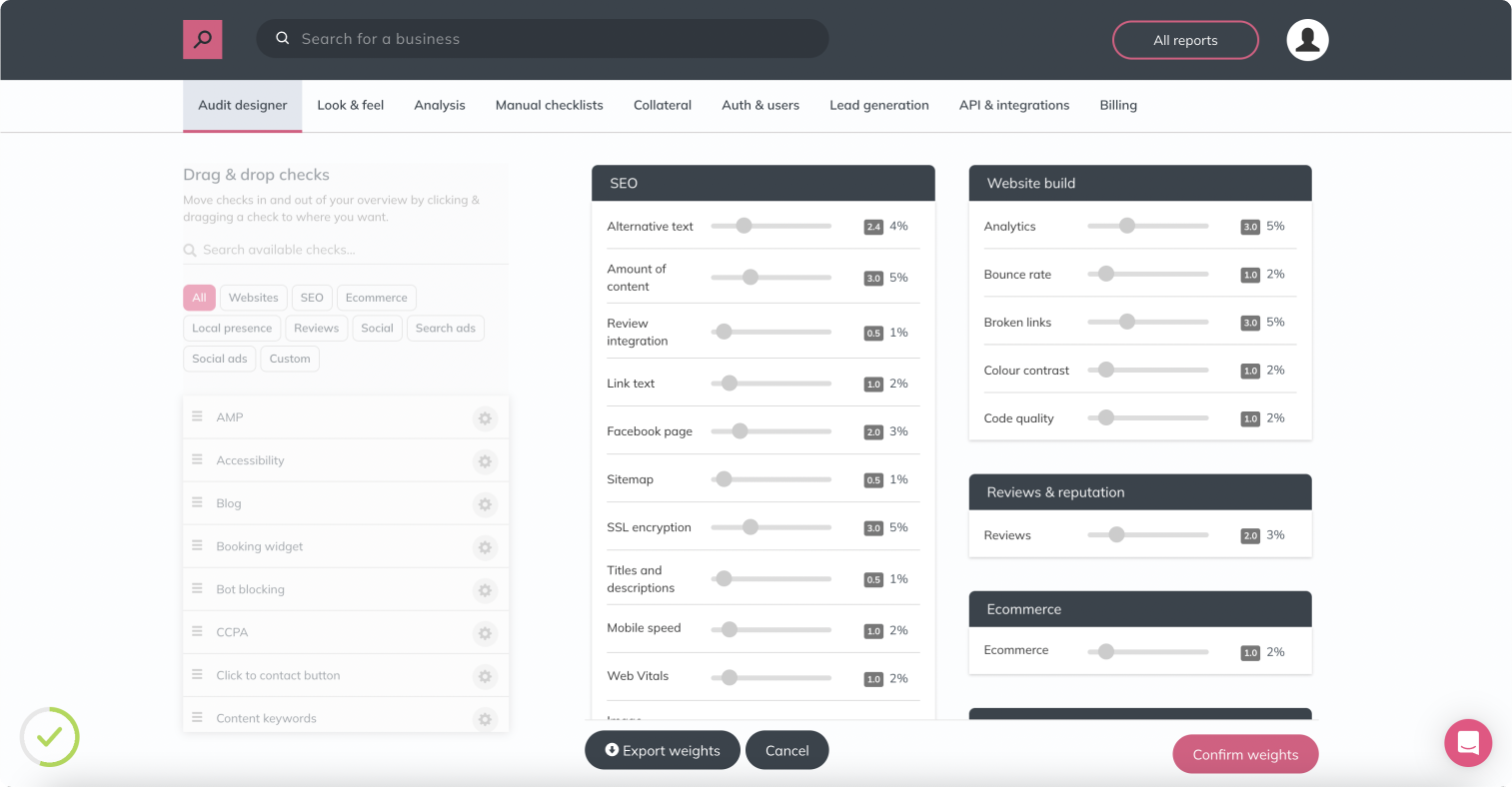
- Audit
Once you’ve added all of your additional audits, simply run a report. All your audits will be included in your new report – it’s that easy!
What will happen to the Overview Editor?
If you’ve customised your audit before, you should be familiar with the Overview Editor in your Account Settings.
Already tweaked the checks for your audit?
Good news – your current audit will be carried over to our new Audit Designer for you automatically.
Happy designing!
 The Insites Team
The Insites Team