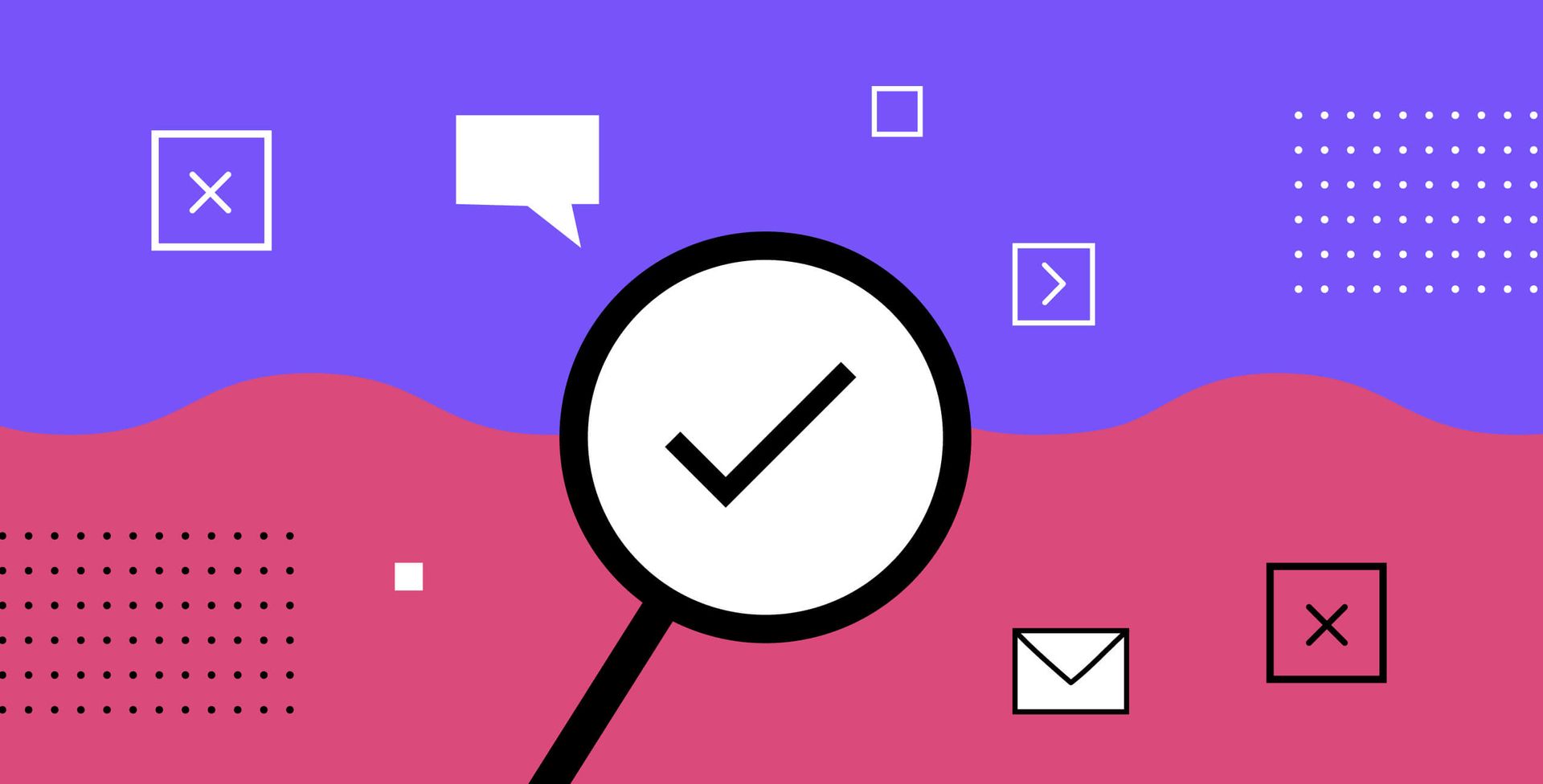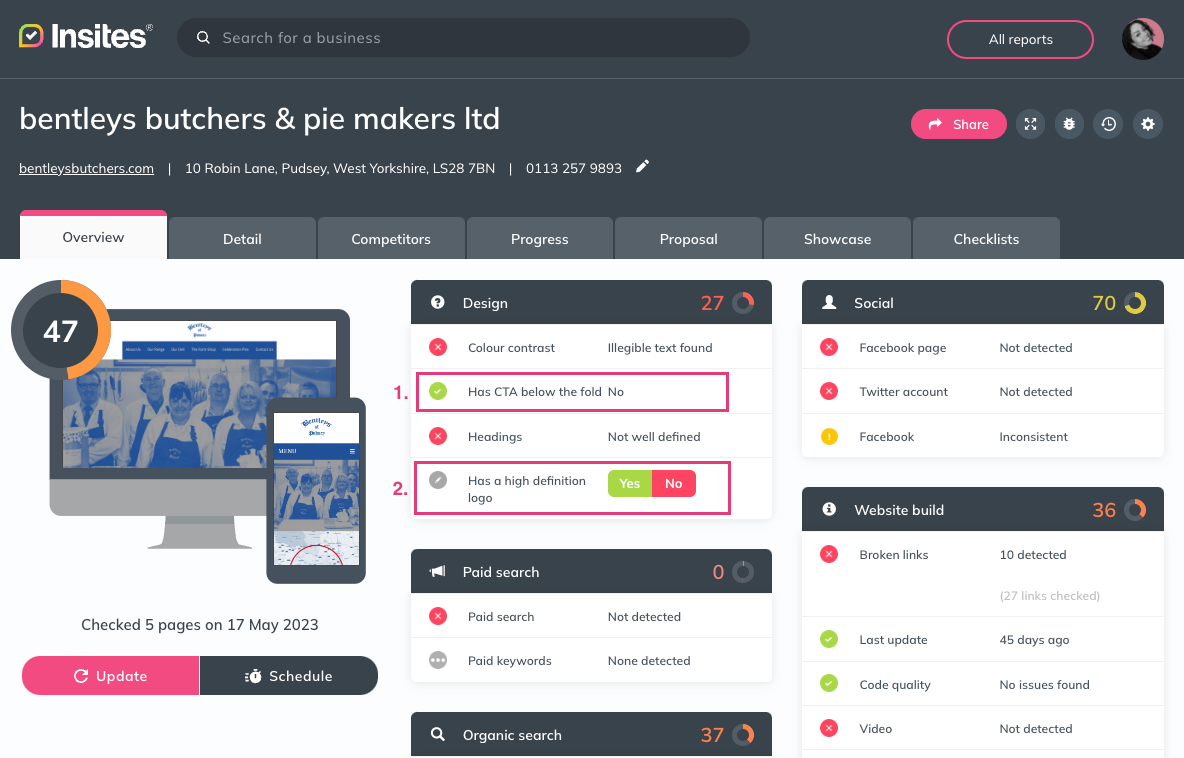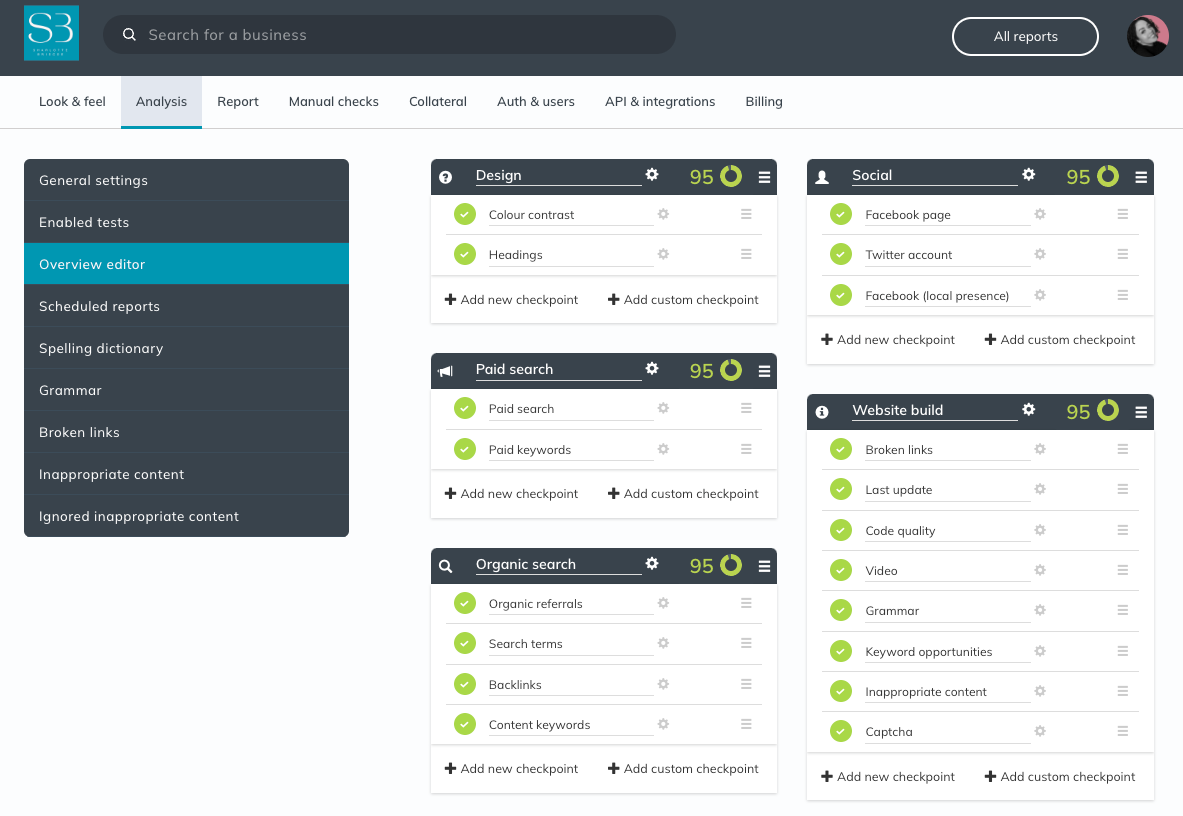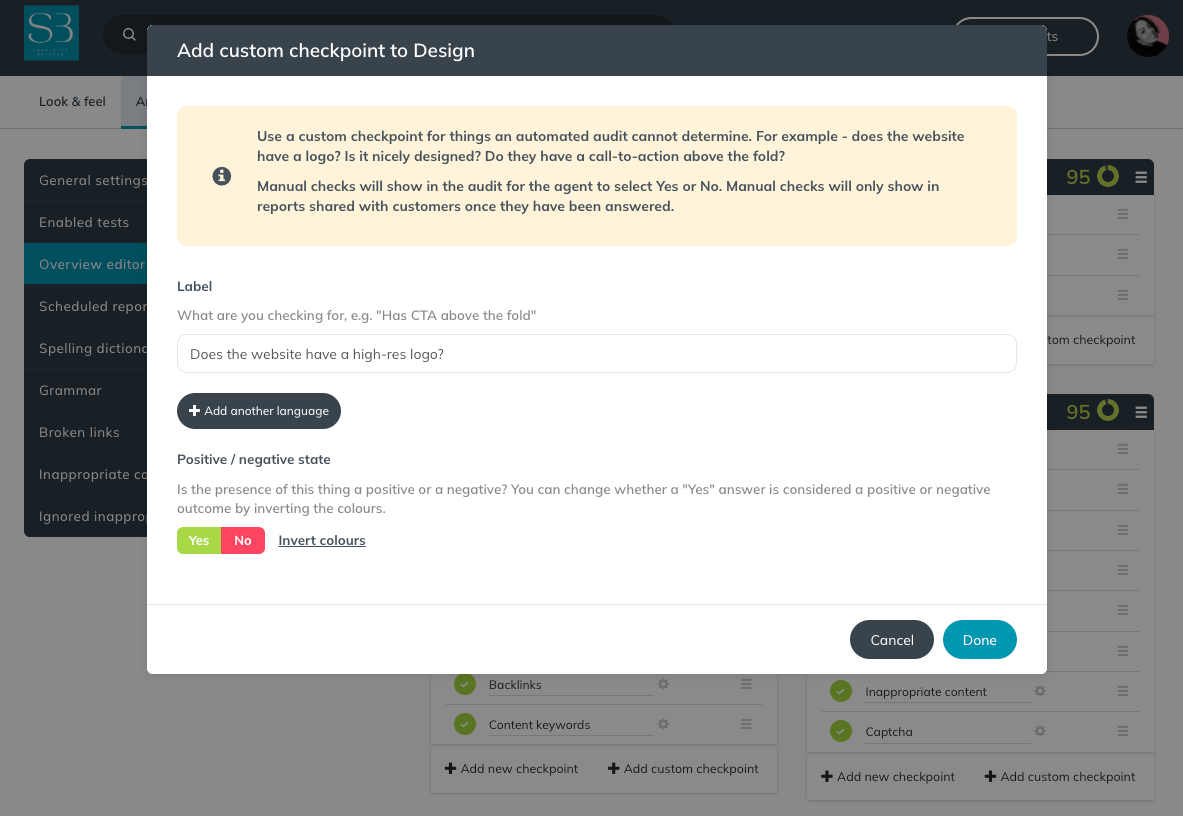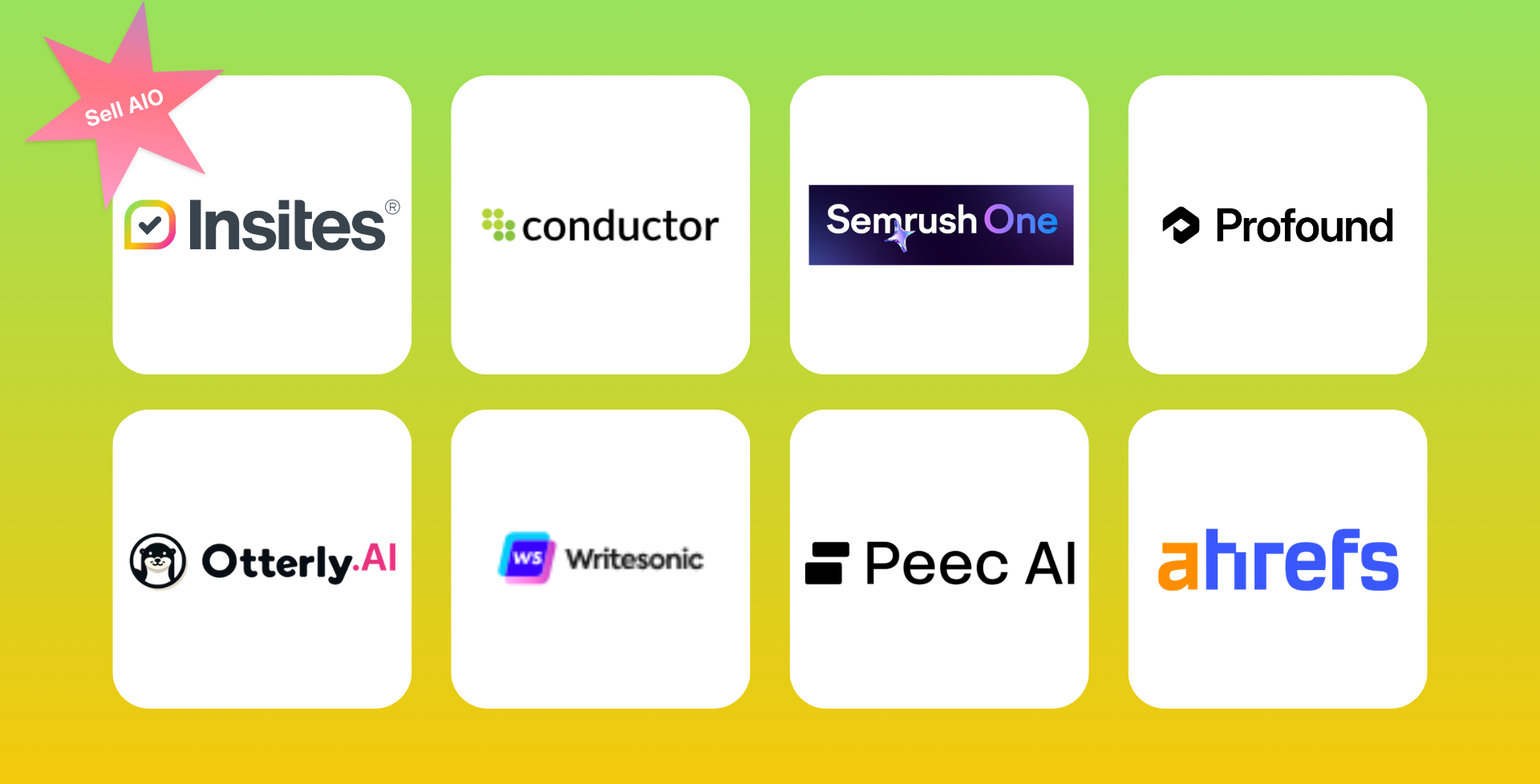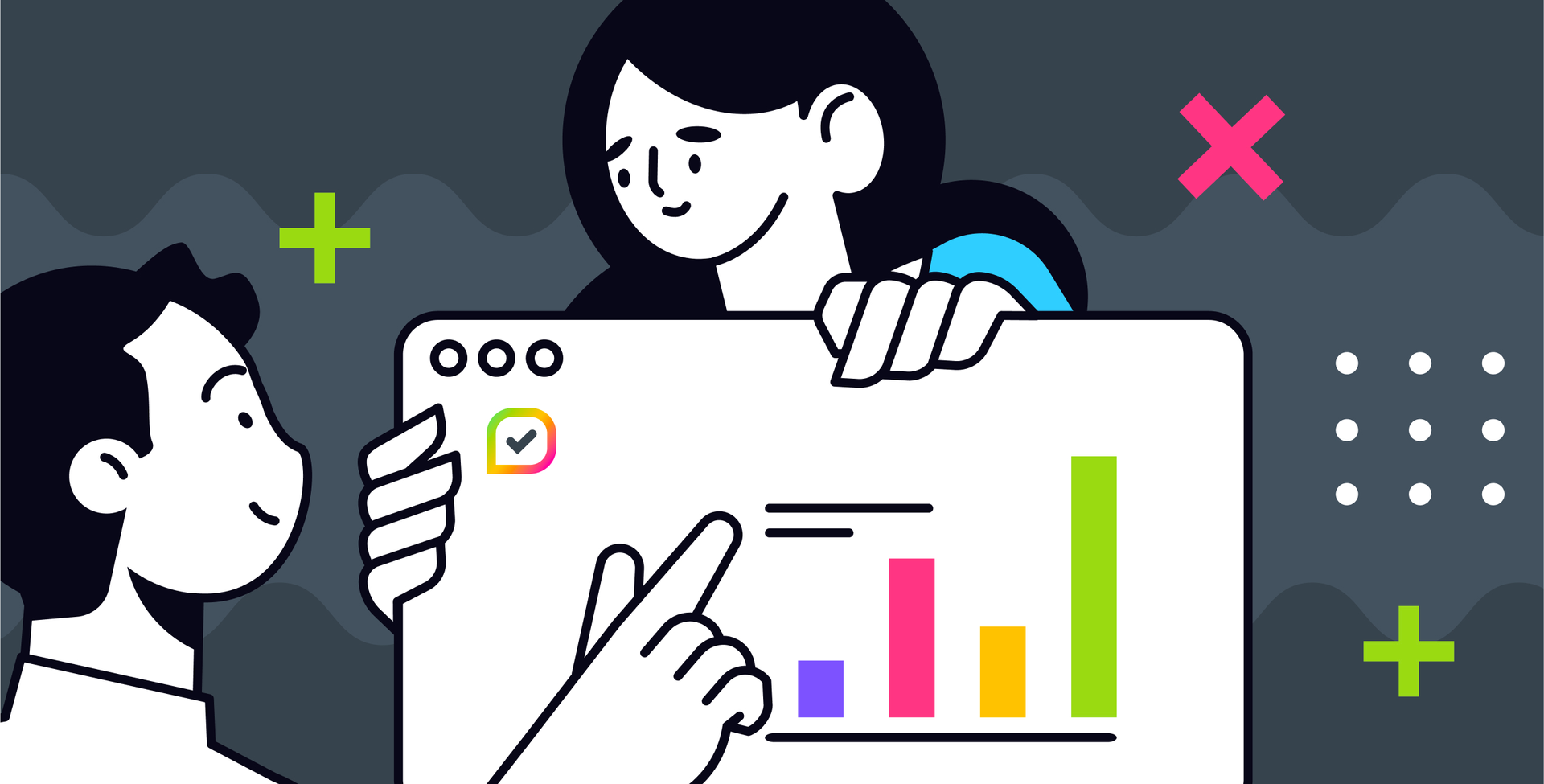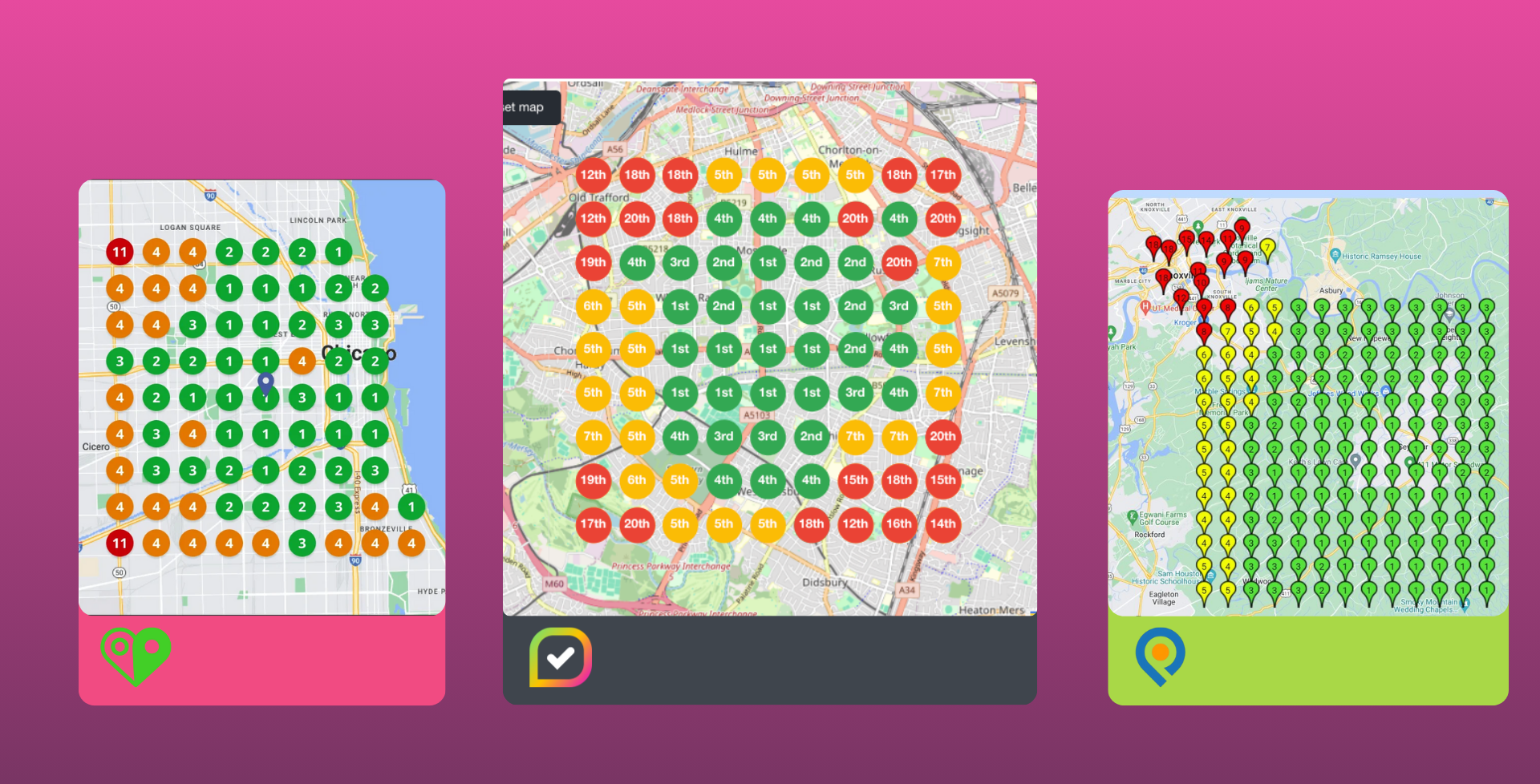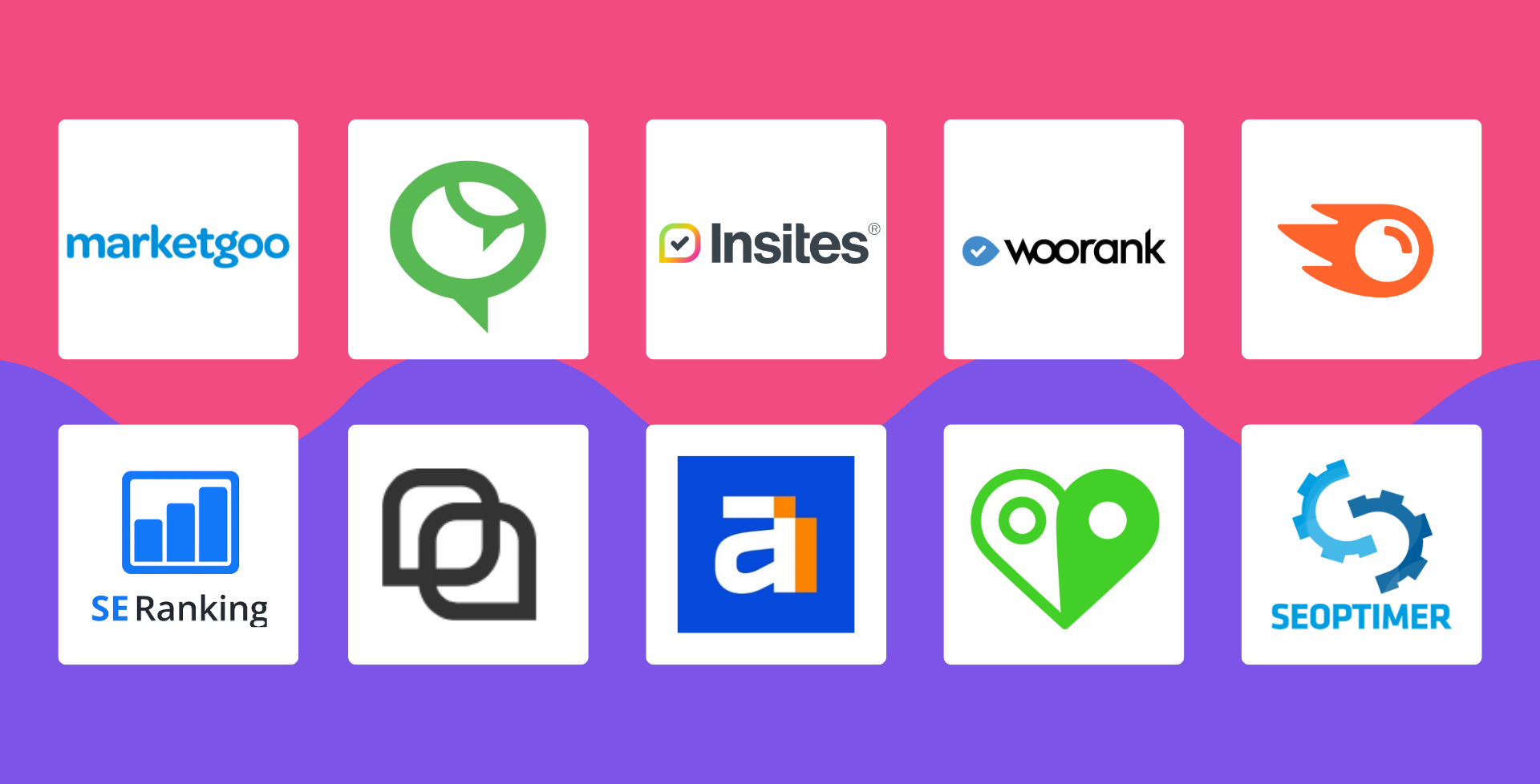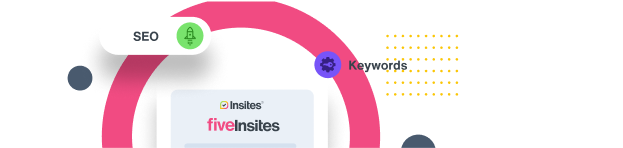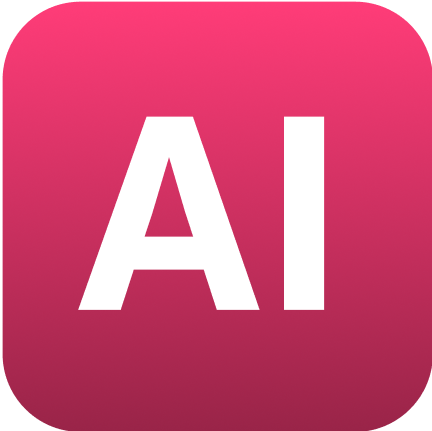Go beyond automated testing with manual checks
Sharlotte Briscoe • July 12, 2023
Insites has got it going on with over 70 fully automated checks that cover everything from accessibility, through Google Ads to SEO and spelling errors. No doubt about that. But you know what? Sometimes there are extra things an SMB needs to succeed that just can’t be checked by an automated test. That’s where our new manual checkpoints come into play.
Why should I use manual checks?
Manual checks are great for anything that’s hard for an automated test to pick up on, or anything that’s custom to your process. Here’s some great examples our partners have already been using manual checkpoints for:
- Does the customer have a prominent CTA above the fold?
- Does the customer have a “nice” website design?
- Does the customer have a professionally designed logo?
- Are the customer’s contact details obvious?
What are manual checkpoints?
Introducing the game-changer: manual checkpoints! These nifty features allow you to manually add tests to the overview editor, covering any additional success factors you may have that Insites doesn’t currently test for. It’s all about customising to fit your needs!
Take a peek at the screenshot below for a glimpse of how manual checkpoints can rock your reports. In example 1, you’ll see a custom checkpoint with a “No” selection, while example 2 showcases how a custom checkpoint appears before a yes/no decision. It’s all about adding that personal touch and making your reports shine!
Does it affect the overall score?
No – the manual checks have no bearing on the overall score because they have no weighting
How do you get a result for the manual checkpoint?
Once you’ve run the report, you’ll need to select the result for the test by clicking yes or no (depending on what appears on the website you’ve audited. They’ll only show in the report shared with customers, once they’ve been answered
How do I enable this feature?
- Click on your profile picture
- Head to account settings
- Click on the Analysis section
- Select Overview editor
How do I create a manual checkpoint?
On all of the sections on the overview, you have the option to ‘ Add custom checkpoint’ select that option, on whichever section you like and then fill in the name of the checkpoint and invert the colours of the yes and no options accordingly as seen below.