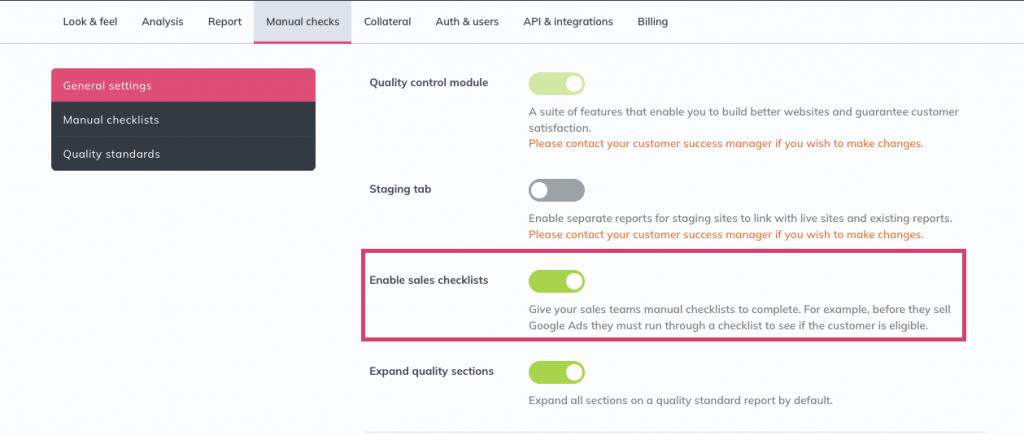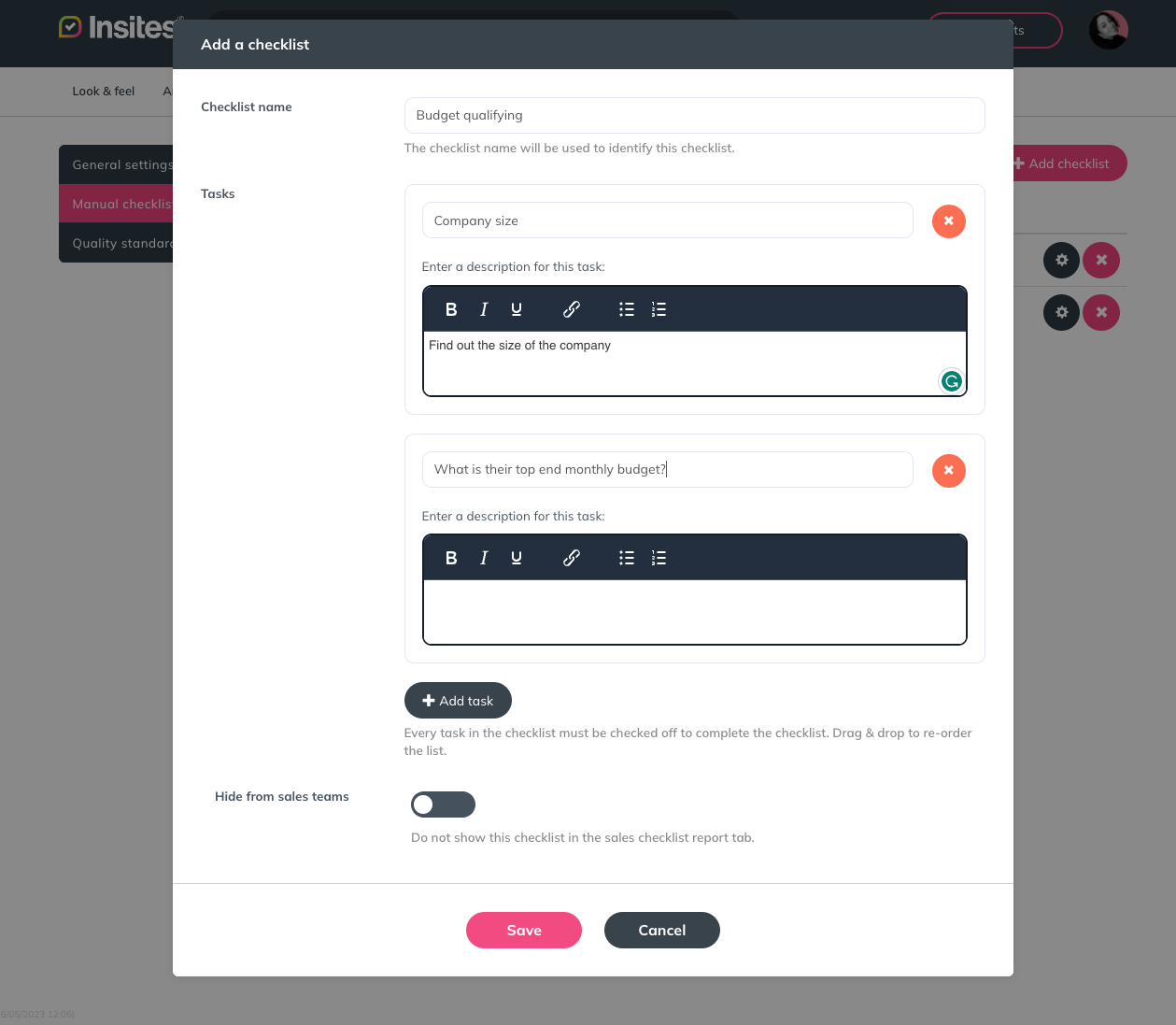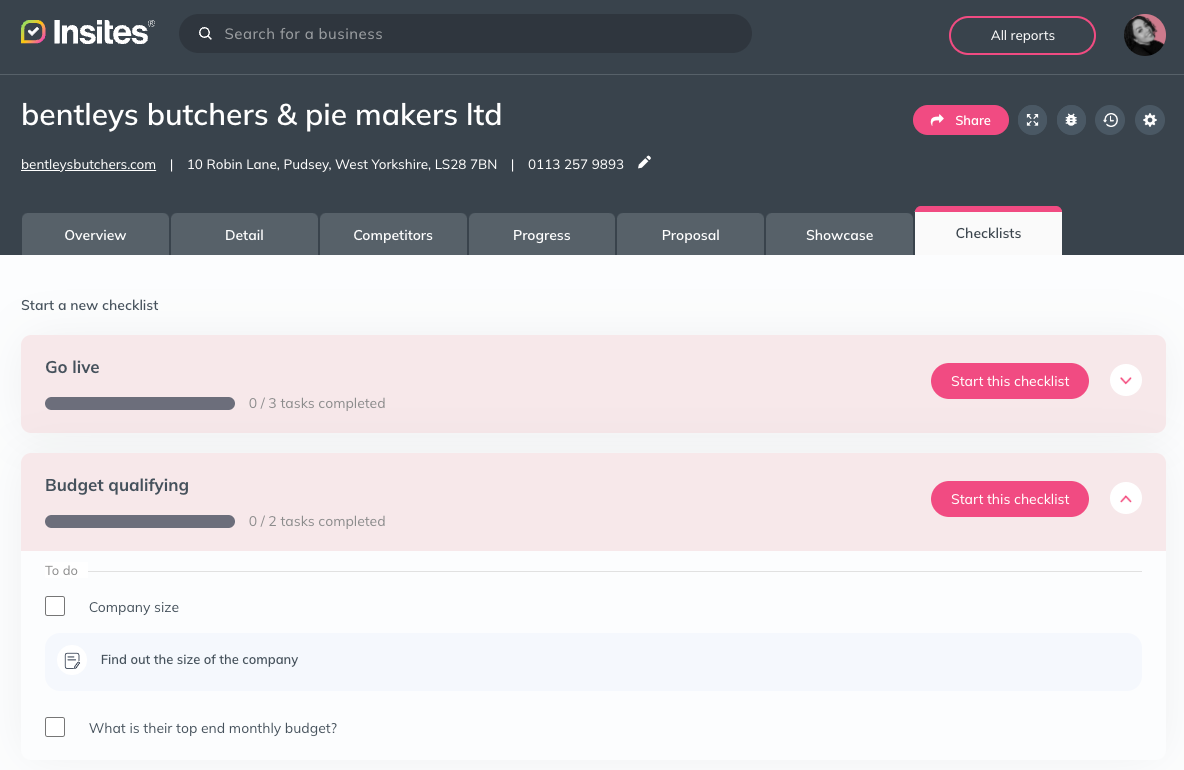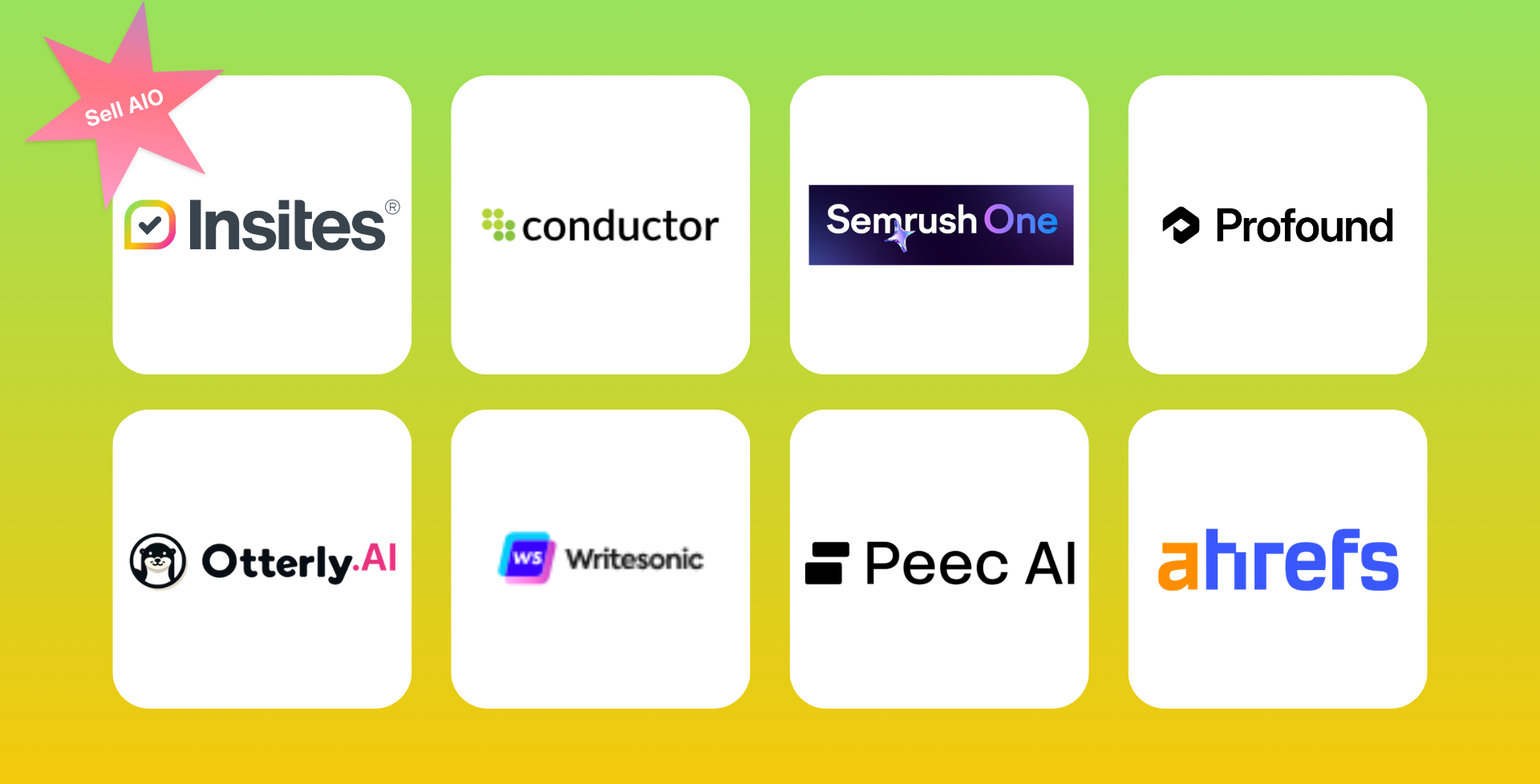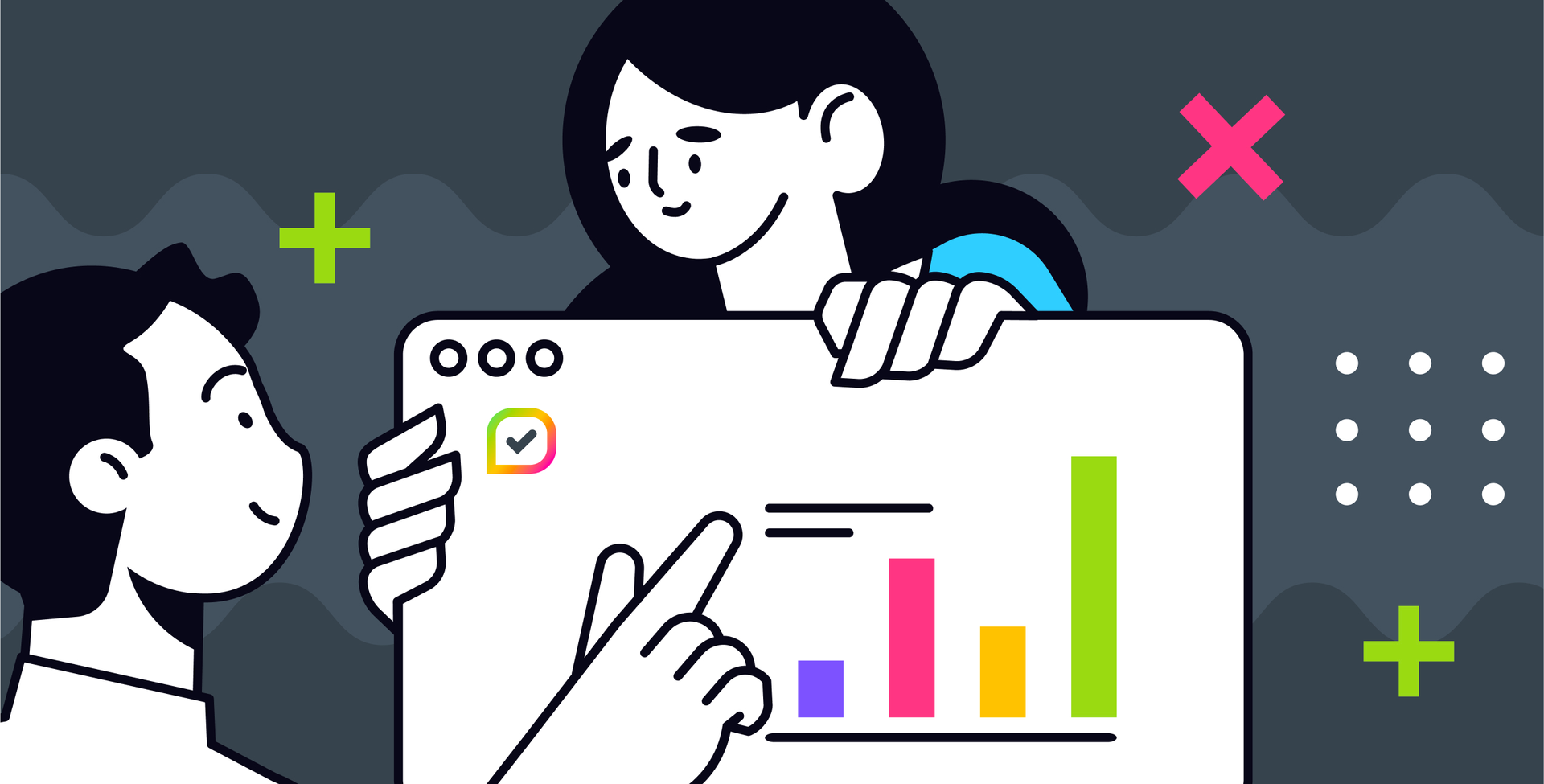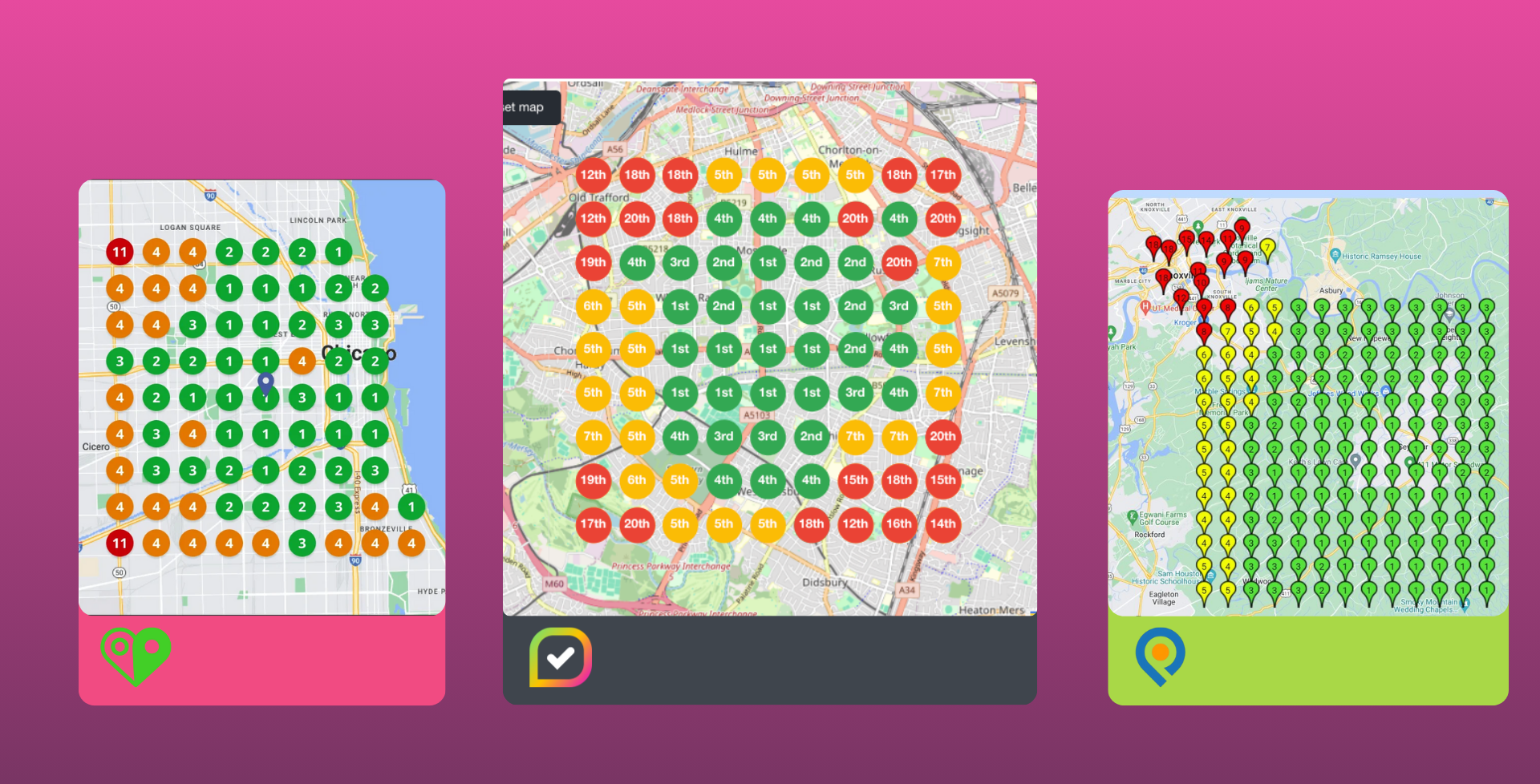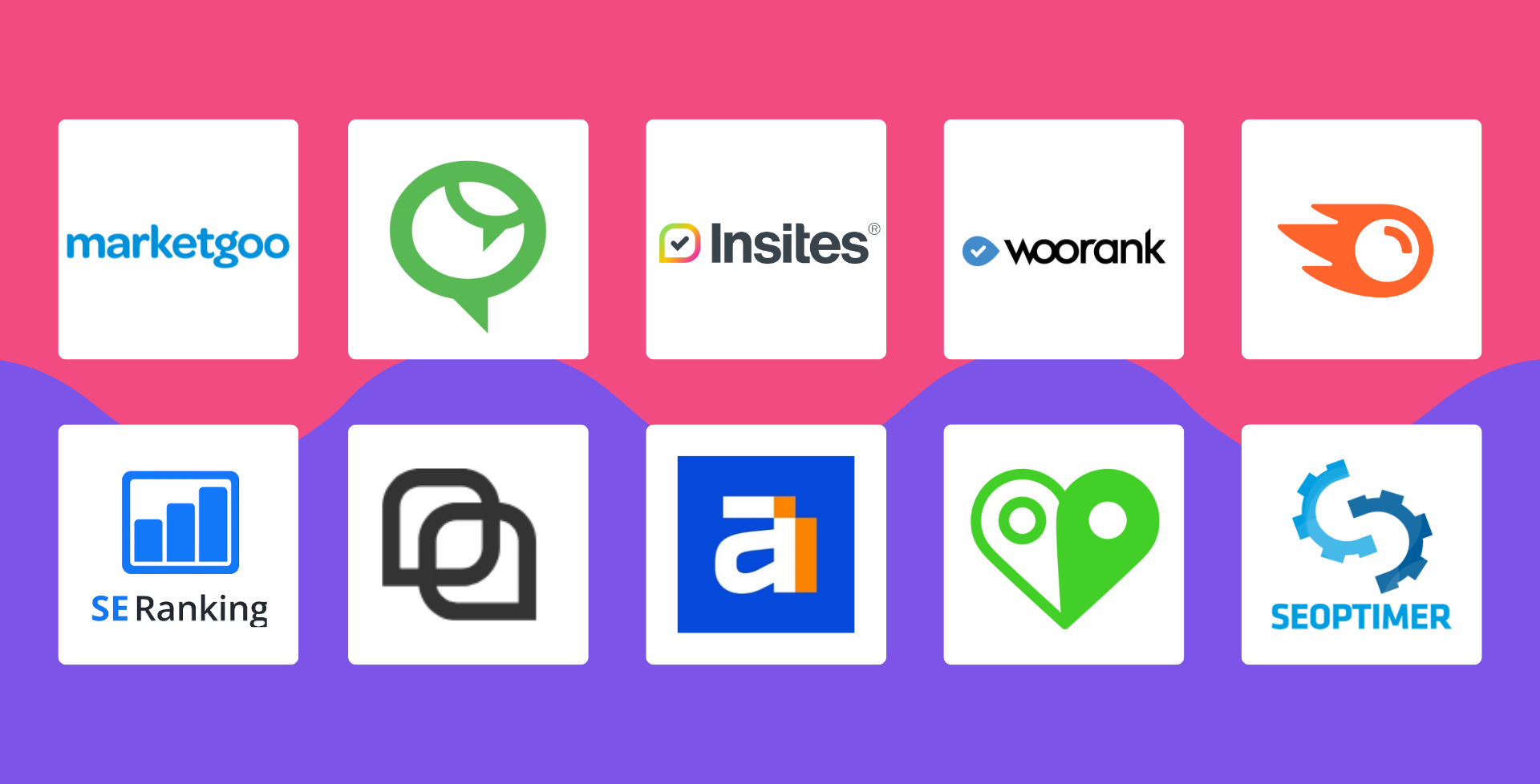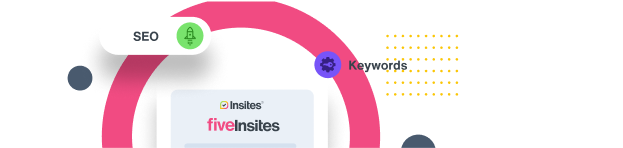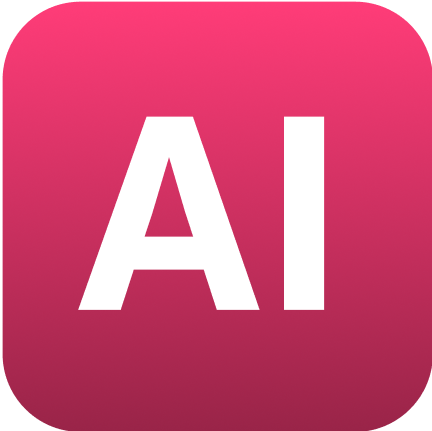How to qualify leads using sales checklists
Sharlotte Briscoe • July 26, 2023
In their determination to close leads your sales reps may get caught up and miss the all-important questions that need to be asked to properly qualify a lead. Yet, with the new Insites sales checklists, you can ensure that your sales teams are asking all the right questions so they can find the right products for your customers.
What is a sales qualified lead?
Sometimes known as an SQL, a sales-qualified lead is a prospective customer that has moved through the pipeline. Read more here.
Why use sales checklists?
We all understand the importance of efficiency and getting it right the first time will save your business time and money, and a headache down the line from mismatching a customer with a product. So why not save yourself all that effort and use the sales checklists to apply a preventative measure when the sales reps are talking to a customer in the initial stages?
Whether you want to qualify them by their company size, budget or use case for the product, sales checklists are essential for ensuring the customer and the product are a good match.
How to enable checklists
Firstly, you’ll need admin access to the account. Simply head to your profile picture on the top right of the Insites platform and go to account settings. Next hit manual checks and ensure that the ‘Enable sales checklists option’ is turned on.
How to add new checklists
Hit manual checklists and click ‘Add checklist’. Enter a checklist name and type in the first task/question. You can then add a description to the task/question if there is more information required. Continue adding tasks/questions until you’ve added them all and then hit save.
Once a report has been run, the sales checklists can be found on the checklists tab and is ready to be ticked off as part of your audit.
Got any questions or need any help? Contact your Customer Success Manager who will be able to assist you directly.
Happy auditing!

The Insites Team