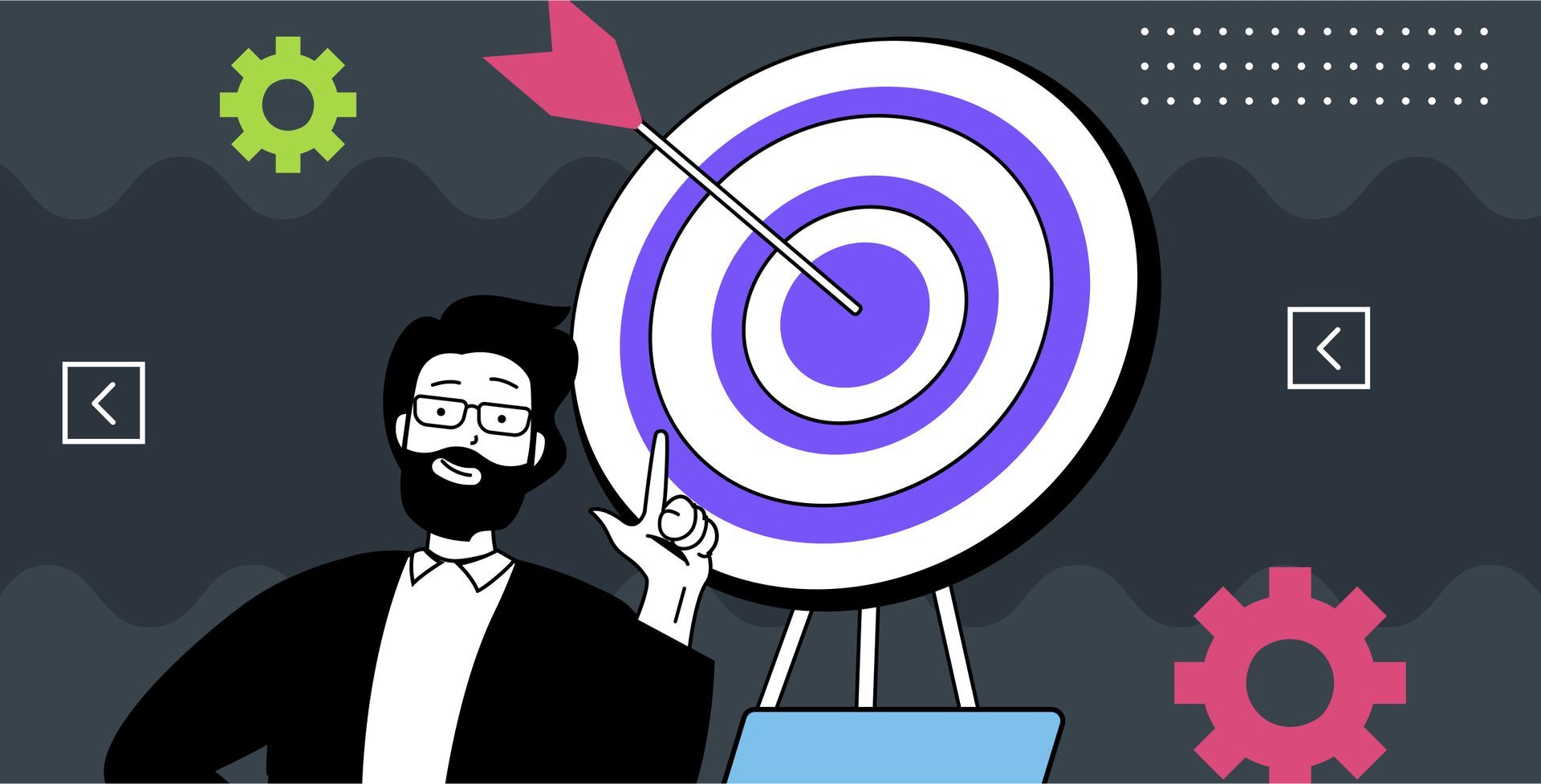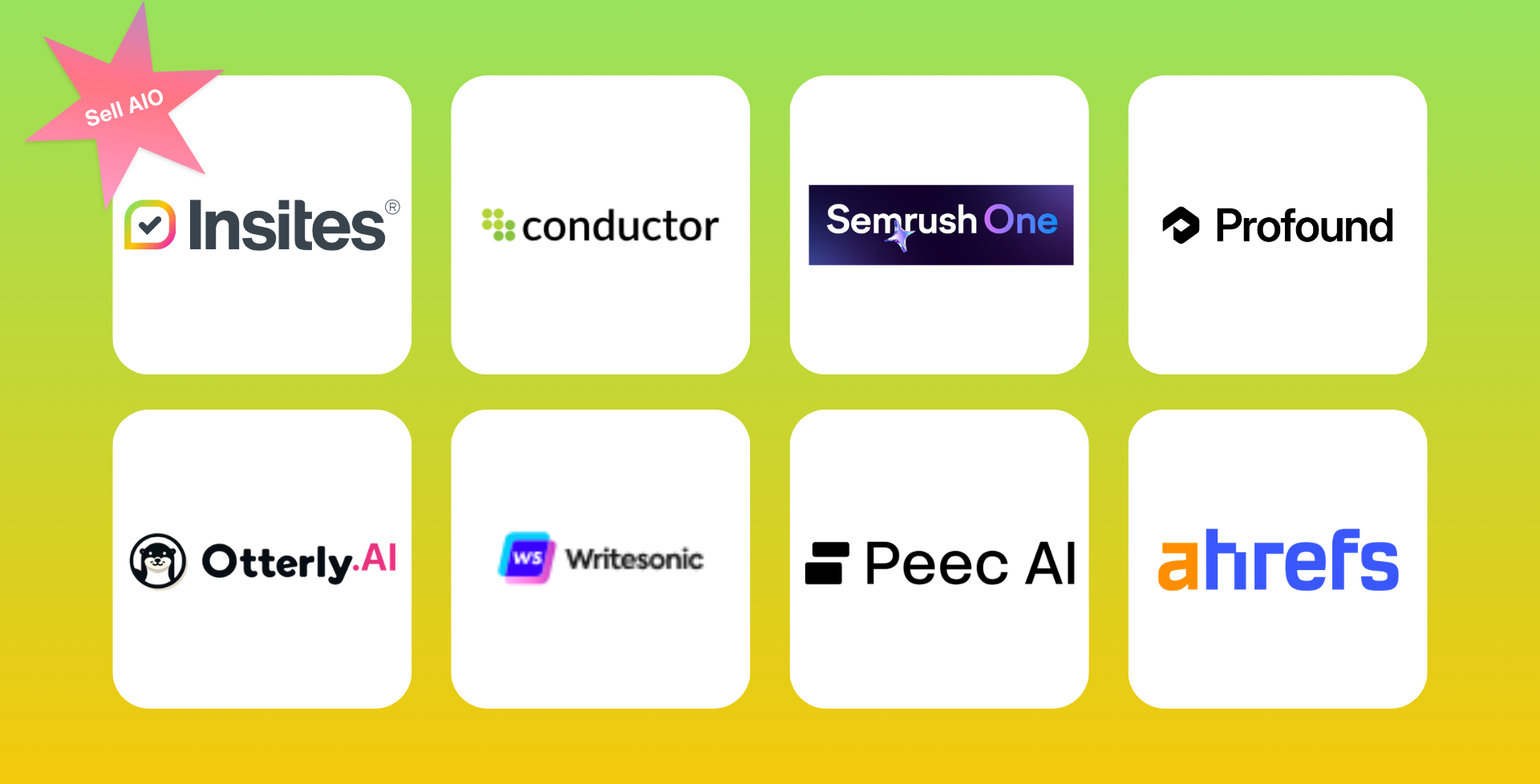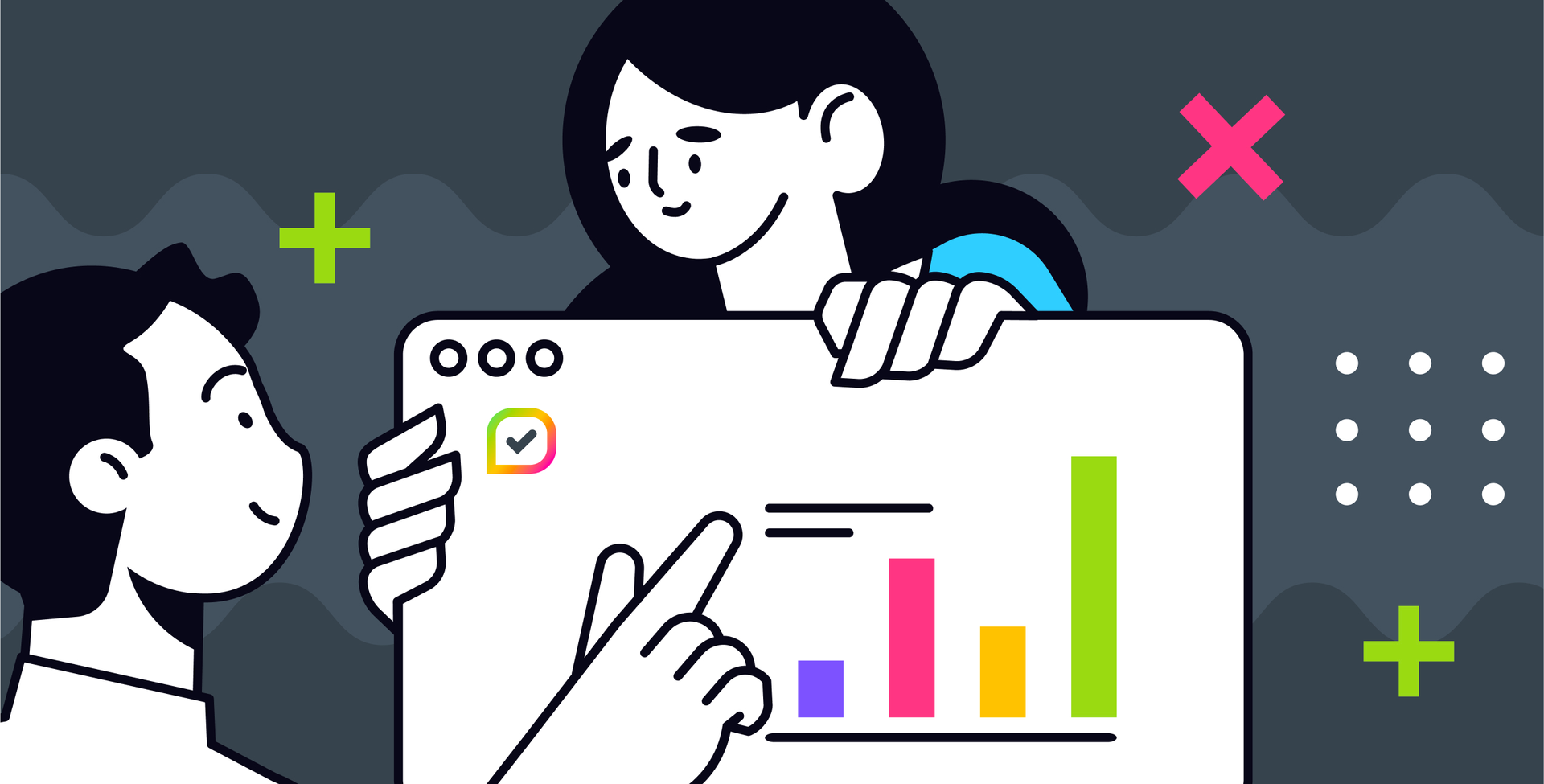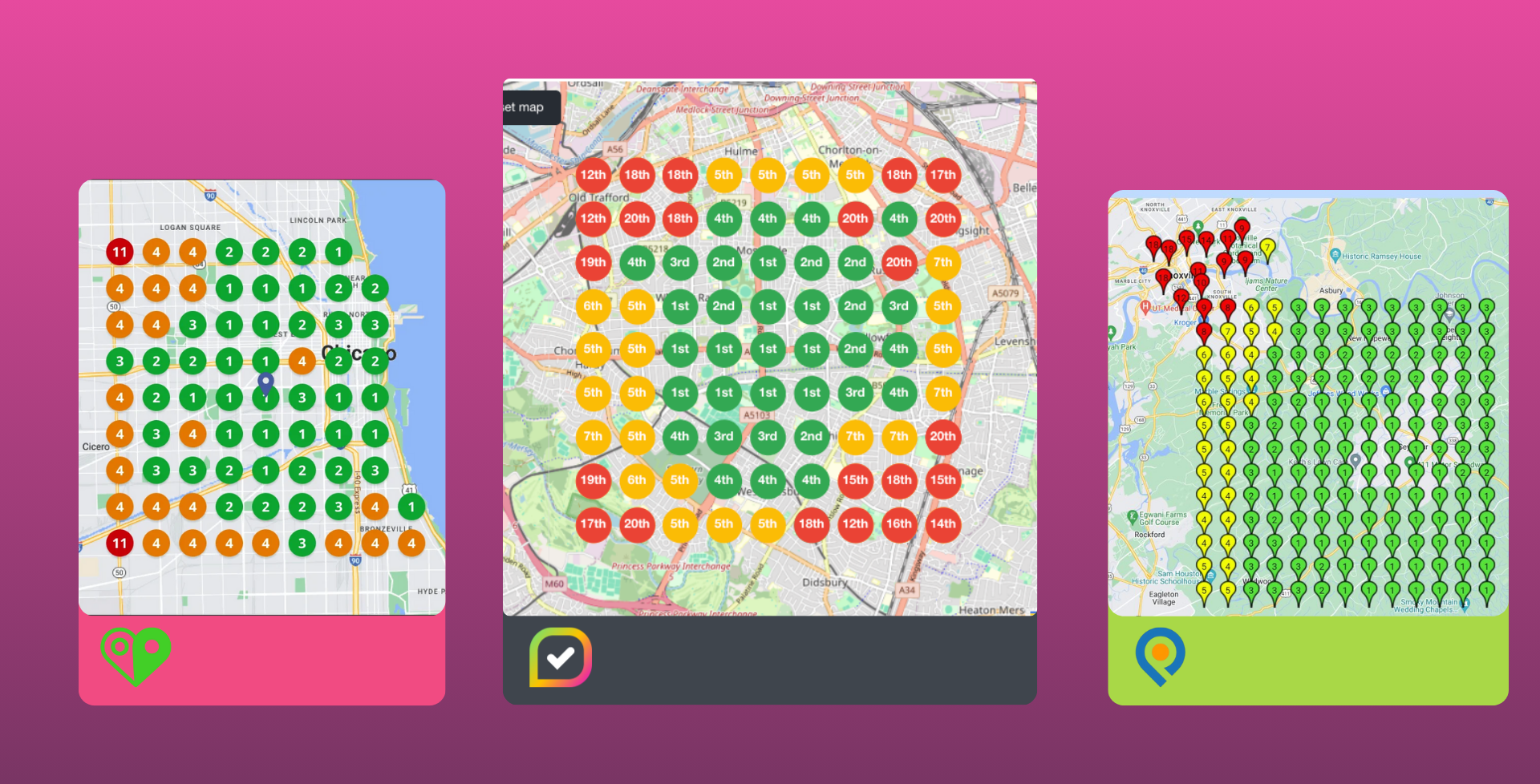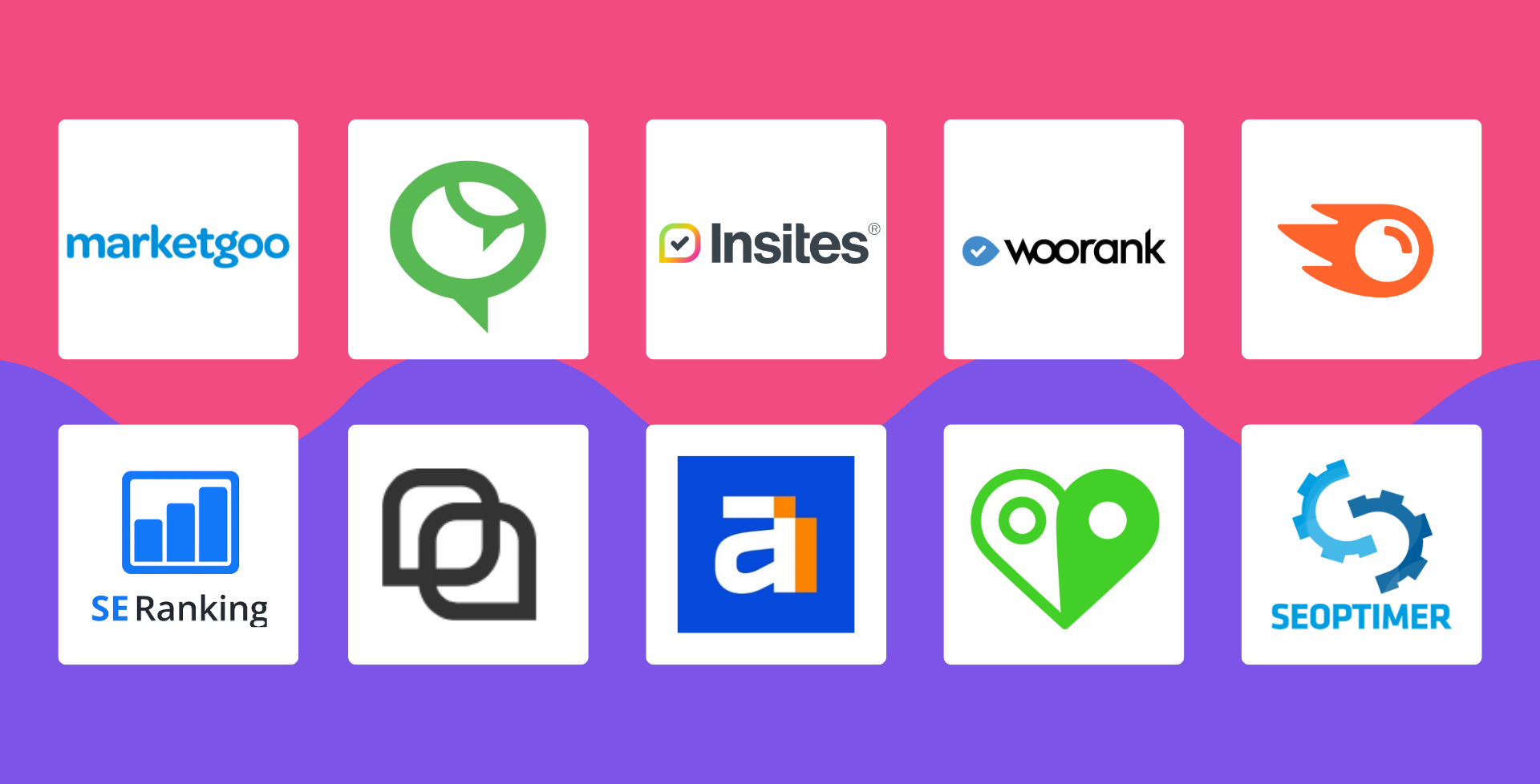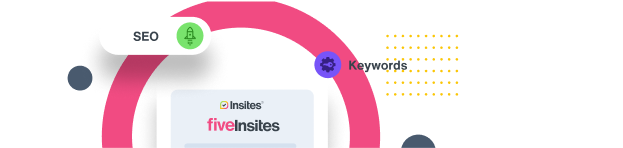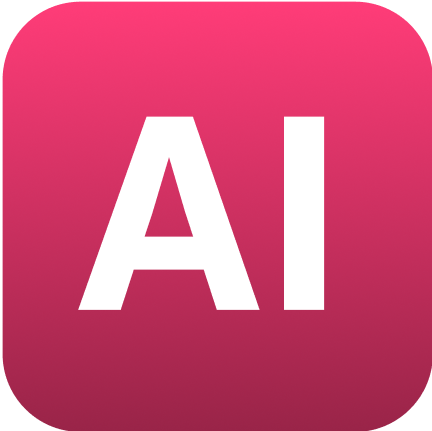10 tips for a faster website
Nicky Kemp • March 25, 2022
If you look after a site that’s suffering poor mobile speed, then as a first step, carry out these 10 checks. They are informed by common drivers of poor website speed: The 10 Don’ts .
For every Don’t , we’ve provided you with the relatively easy Do too; a step or fix that you can put in place to improve speed. I mean, we’re not talking HTML, JavaScript or CSS coding here, nothing too complicated. Just simple solutions in most cases, like repositioning an existing widget on the page. In fact, some of these steps will take you just minutes to give your site the boost it needs.
10 website mobile speed optimisation steps
The 10 Don’ts |
The 10 Do’s |
|
1. Don’t overload your home page with all your best content. |
1. Do aim to spread rich (heavy) media like videos and image sliders across all pages instead. |
|
2. Don’t add a ‘smart reviews widget’ to your footer that needs to send off for the latest ‘reviews & ratings’ data across the web. It’s likely to blow the speed on every page. |
2. Do add a ‘smart reviews widget’ on the main body of your contact page to drive new customer conversion, or on a dedicated ‘reviews’ page instead. |
|
3. Don’t embed a Google Map on your footer. Think twice, even if you’re a destination business. It’s famously ‘heavy’ content and will negatively impact speed on every page. |
3. Do host a Google Map on the main body of your contact page instead and add a helpful link on your website footer, so it’s easy for visitors to navigate to it. |
|
4. Don’t feature rich (heavy) media like videos above-the-fold (top of the page, before you scroll down). Or you risk ‘slow loading’ pages and content ‘buffering’. |
4. Do feature rich media like videos lower down the page instead to improve page load speed, limit annoying buffering, and limit website bounce rate . |
|
5. Don’t embed a social media feed on the footer or in fact anywhere on a page unless it’s highly relevant, topical and engaging. It continually scans your social platform for updates in order to stream the latest content, so slows your site down. |
5. Do add a link to all your social media channels along with Call-to-Actions (CTAs), promoting compelling reasons for customers to visit and engage with you on your social platforms instead. |
|
6. Don’t fall for the ‘style over function’ trap. Auto-play videos, live feeds and content flying in from different directions may look whizzy, but all these elements can negatively impact speed. |
6. Do try to limit the amount of ‘dynamic content’ on pages. Give your visitors the information they want as fast as possible, rather than delay that with “sexy design” features. |
|
7. Don’t feature too many image sliders, image ‘feeds’ or gallery widgets on a single page or you risk pages loading slowly. |
7. Do try to limit the overall number of images on pages. In most cases, one great picture trumps 10 average pictures for the best user experience (UX). |
|
8. Don’t forget to optimise images in a web-friendly format before you upload them to your website, including images on your blog posts. |
8. Do set out to optimise any existing images on your site over 1mb in size to improve mobile speed optimisation. |
|
9. Don’t delete rich media like videos from the mobile version of your site in an effort to pass mobile speed tests. This is a negative ranking factor. |
9. Do what Google recommends: aim to deliver the same rich user experience (UX) to mobile users as desktop users. Host videos in ‘light boxes’ to help alleviate speed issues instead. |
|
10. Don’t forget to enable lazy loading so content renders as visitors scroll down the page (instead of ‘all at once’ when they first click on the page). Many website platforms now have this functionality built-in, so it’s just a case of locating and enabling it. |
10. Do note that if your website builder platform doesn’t have lazy loading built in, you can always download a lazy loading app like this one for WordPress , so you don’t need to venture into the realms of coding. |
Are you struggling to pass Google’s Lighthouse mobile speed test?
Seek some comfort in the fact that Google’s Lighthouse test parameters are ‘highly aspirational’. Especially so, if you’re building websites using an off-the-shelf platform like Squarespace, Duda or Wix because many of the issues highlighted by the Lighthouse report are likely to be outside of your control.
To help put things into perspective for you, Google ideally wants your pages to load in under 2 seconds. (Or preferably, in under half a second!) Lighthouse will give you a ‘warning’ if your pages take an average of 3-4 seconds to load. And it will issue a ‘fail’ for anything over 4 seconds. Meanwhile, this is far-off what’s happening in the real world. As of December 2021, the average page loading time for desktops was 10.3 seconds and 27.3 seconds on mobile devices.
So, when you take that into account, you’re probably not faring as badly ‘in the speed department’ as you first feared?
TOP TIP: Sharing this real world fact with your clients could provide them with a helpful ‘wider perspective’ too, enabling you to manage their expectations about page speed more effectively.
Carry out a real-time mobile UX test to put your mind at rest
It’s always worth bearing in mind that mobile speed test results can fluctuate depending on many factors. Meaning, they do not necessarily reflect the user-experience (UX). In fact, the best way to test if speed is a problem, is to carry out your own real-time mobile UX test. Simply hop on your mobile and ‘shop’ the site as if you were a customer. If you experience buffering on specific pages, that tells you where you need to focus your mobile speed optimisation efforts.
Ultimately (given most searches are carried out on mobiles ) a real-time mobile UX test is the most effective way to console yourself and your clients that you’re providing a good user experience for the majority of visitors.
Test your site speed on Insites today with Google Lighthouse built-in
Insites is a complete digital marketing audit that evaluates over 200 factors and combines them into a single, easy to understand report for your agency clients. We run a Google Lighthouse audit on the website’s homepage and include those key performance metrics. Unlike Google’s own tooling, we surface the key metrics and explain things in simple, easy to understand language.
Want to try Insites for yourself? Book a
free discovery call with us today,