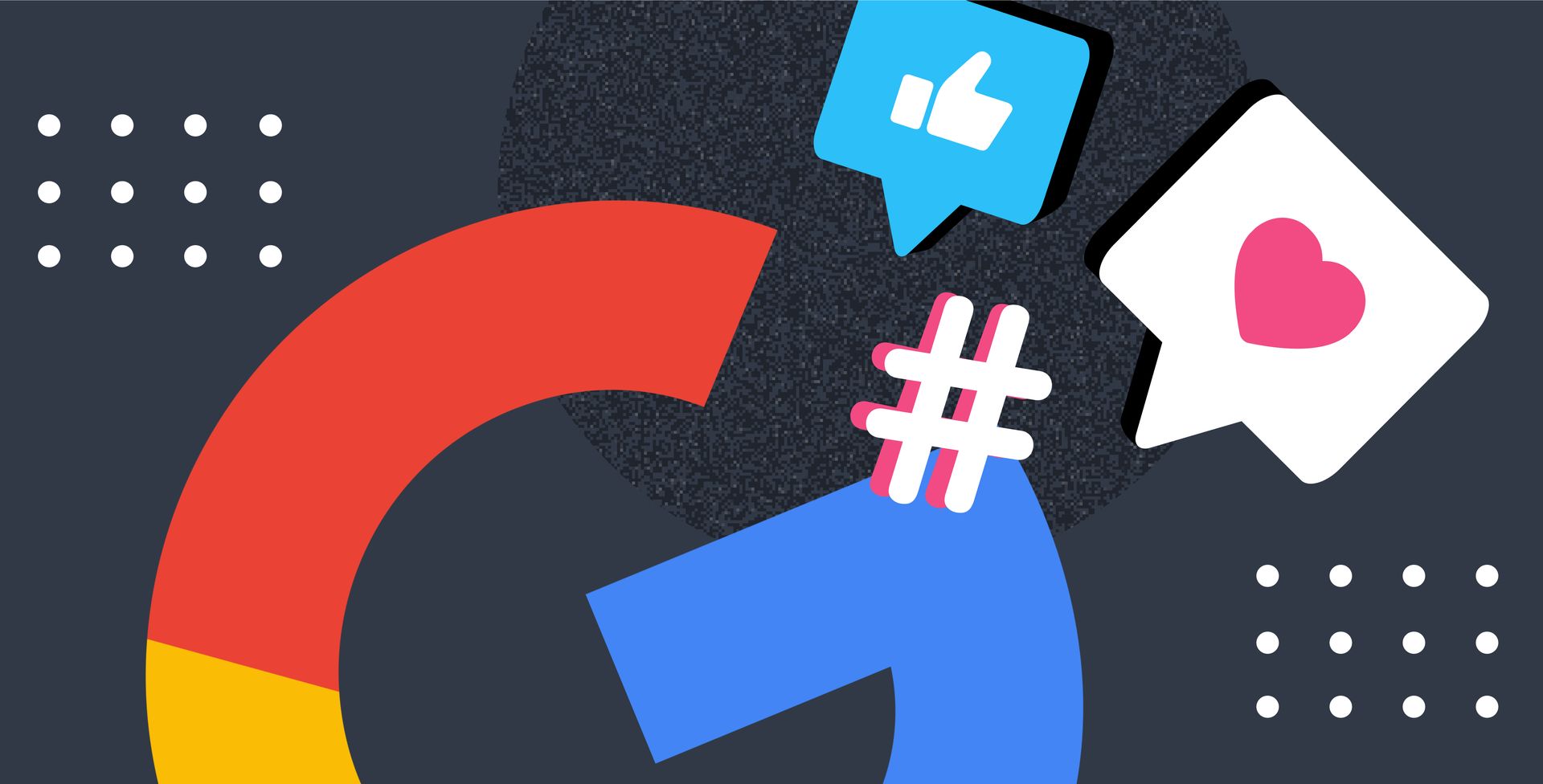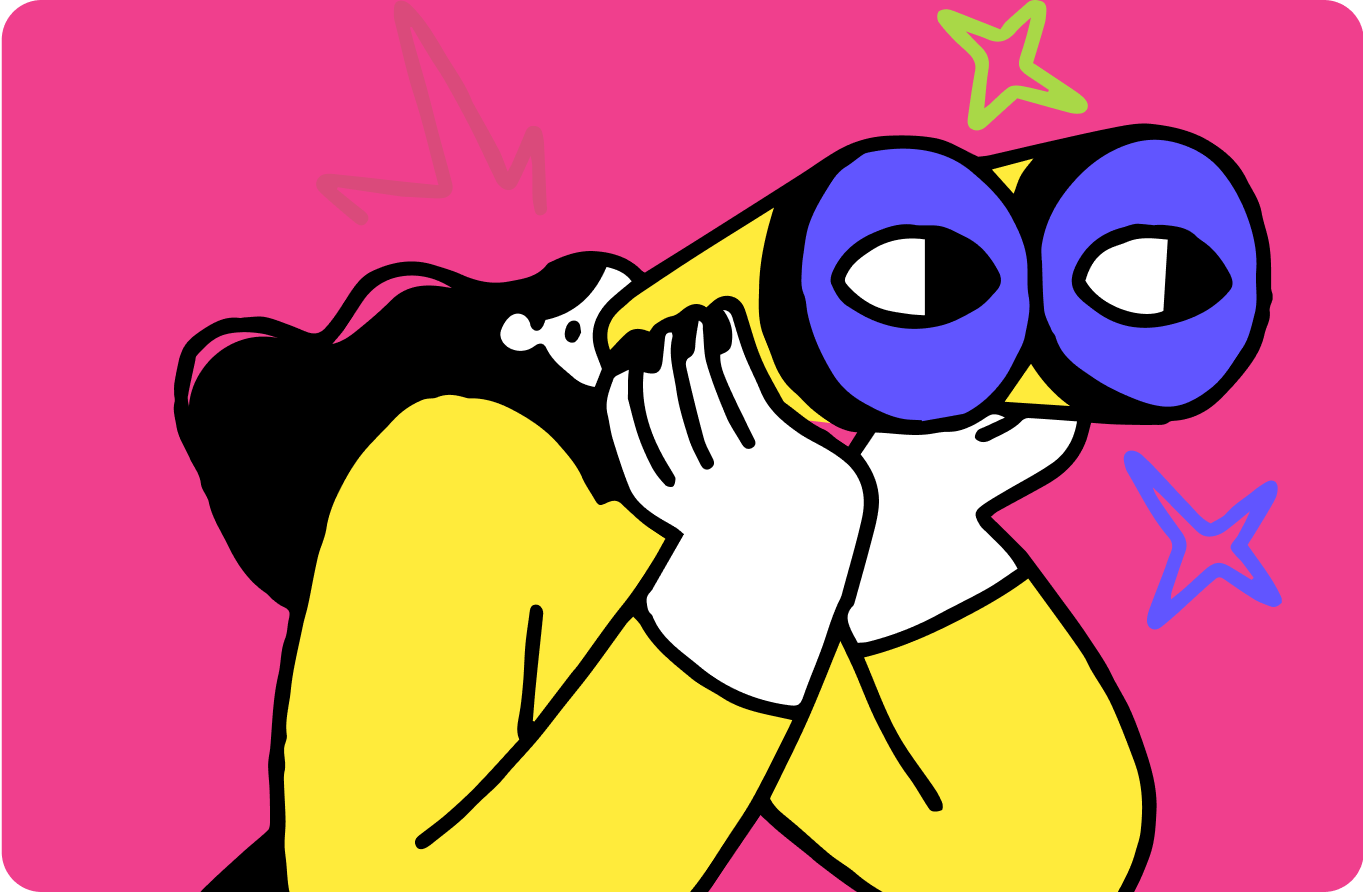Get in touch
+44 1632 96099
mymail@mailservice.com
Are you new to Insites? Or are you a seasoned user? Either way, I’ve grilled the Insites experts and got the top 5 tools and tricks from them to help you deliver more value to your clients when presenting your reports.
1. Zoe says that less is more!
A clean and simple overview is key to making the reports not only look inviting but also easily digestible.
We understand the urge to activate all the tests to be able to have as many angles to go on as possible, but presenting your customer with a simple overview will not only help your sales rep to be able to focus on a few key points to talk about and execute them well, but it will also prevent overwhelm with the customer.
2. Selling SEO? Paul recommends using the organic search test
Paul recommends using the Organic search test when selling SEO. It’s a super quick way to engage your customer in language they can understand for the keywords they want to rank for.
Under our Keyword test, we provide 3 sections of easy-to-understand, invaluable information about the customer’s target Keywords, the keywords they’re currently found for and the keyword opportunities that they could expand on. All of this information comes from Semrush but is presented without all of the technical jargon.
3. Andrew suggests demonstrating the local competition
Andrew (our CEO) says that presenting a local business’s performance in relation to its local competitors can be a super effective method of captivating business owners. The competitor feature within the Insites platform has proven to deliver amazing results in boosting conversion rates.
With the competitor feature, you can easily compare a business with its three top-performing rivals, allowing the business owner to see the areas they come out on top and the areas in which they could make some improvements. Nothing wrong with rustling up a bit of healthy competition is there?!
4. Matt says you should fine-tune your test weightings
Matt says you should make sure your reports accurately reflect your product offerings by fine-tuning the test weightings.
The overall score is a weighted average of all of the tests in the account, so getting the test weightings right is crucial for a stand-out report that paves the way for conversations that convert!
Changing the weightings adjusts the influence each individual test has on the overall score. So for example, if you sell Google Ads you would increase the weight for this test, which would give it a bigger impact on the overall score and creates a focus on the products that you want to sell.
5. Louis recommends making the report your own!
Our head developer Louis says that utilising the customisability of the report layout will greatly impact converting when presenting your report to prospects and clients, by ensuring that you are prioritising the tests and sections of the report that are most relevant to the business.
You can customise the report in so many ways including:
- Adding content blocks, throughout the report
- Add and remove tests and sections
- Adding product suggestions triggered by certain results
- Having heading images on each section of the tests
- Being able to change the names of the sections and individual tests
And lot’s more!
We’ve got lot’s more tips, so if you’d like any more info then get in touch with your Customer success manager!